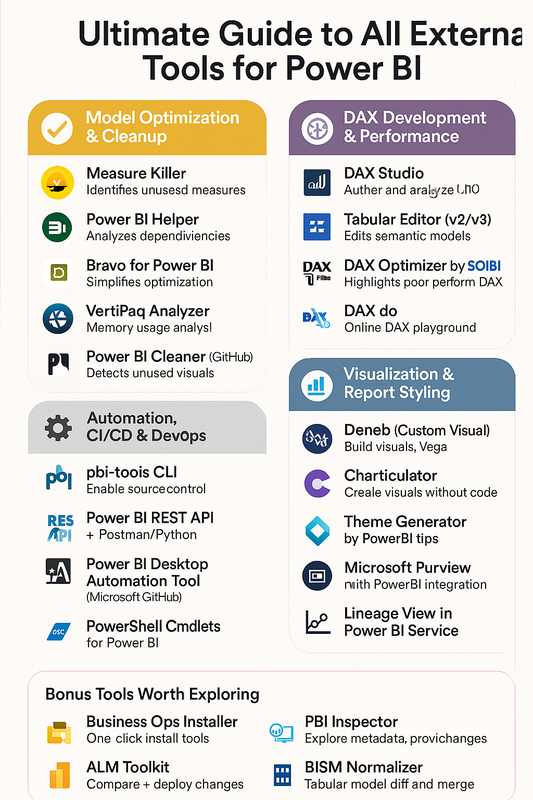Power BI is an industry-leading business analytics platform, and its capabilities can be extended dramatically with the help of external tools. These tools assist with everything from performance tuning and DAX optimization to DevOps automation, report styling, and data governance. In this article, we cover every major tool used by Power BI professionals for deeper insights and efficiency.
🔄 Categories of External Tools for Power BI
- ✅ Model Optimization & Cleanup
- 🧠 DAX Development & Performance Analysis
- ⚙️ Automation, CI/CD & DevOps
- 📊 Visualization & Report Styling
- 🔍 Metadata, Documentation & Governance
- 📝 Emerging, Community, and Bonus Tools
✅ Model Optimization & Cleanup Tools
1. Measure Killer
- Detects and removes unused measures, columns, and tables.
- Reduces PBIX file size and improves performance.
- https://measurekiller.com
2. Power BI Helper
- Detects unused visuals, fields, bookmarks, and dependencies.
- Ideal for governance and documentation.
- https://radacad.com/power-bi-helper
3. Bravo for Power BI
- Simplifies formatting, date tables, and optimization.
- Great for non-technical users.
- https://bravo.bi
4. VertiPaq Analyzer
- Deep memory and storage analysis of data models.
- Helps identify high cardinality columns and storage bottlenecks.
- https://www.sqlbi.com/tools/vertipaq-analyzer/
5. Power BI Cleaner (GitHub)
- Identifies and helps remove unused visuals, fields, and bookmarks.
- Community-driven, open-source tool.
- https://github.com/PowerBI-Cleaner
🧠 DAX Development & Performance Tools
6. DAX Studio
- Write, debug, and analyze DAX queries.
- Supports Server Timings, Query Plans, and Storage Engine.
- https://daxstudio.org
7. Tabular Editor (v2 and v3)
- Advanced semantic model editor.
- Supports scripting, calculation groups, and deployment.
- https://tabulareditor.com
8. DAX Optimizer by SQLBI
- Flags slow or inefficient DAX expressions.
- Provides recommendations and best practice advice.
- https://www.sqlbi.com/tools/dax-optimizer
9. DAX.do
- Web-based playground for testing and sharing DAX queries.
- Ideal for quick prototyping.
- https://dax.do
⚙️ Automation, CI/CD & DevOps Tools
10. pbi-tools CLI
- Command-line tool for source control of PBIX files.
- Supports CI/CD pipelines, YAML-based versioning.
- https://pbi.tools
11. Power BI REST API + SDKs
- Automate refreshes, deployment, user assignment, and usage tracking.
- Available via Postman, Python, .NET SDKs.
- https://learn.microsoft.com/en-us/rest/api/power-bi/
12. Power BI Desktop Automation Tool
- Enables headless refresh and export of PBIX reports.
- https://github.com/microsoft/powerbi-desktop-automation
13. PowerShell Cmdlets for Power BI
- Allows scripted management of datasets, reports, users, and workspaces.
- https://learn.microsoft.com/en-us/powershell/power-bi/overview
📊 Visualization & Report Styling Tools
14. Deneb (Custom Visual)
- Create custom visuals using Vega and Vega-Lite.
- https://deneb-viz.github.io
15. Charticulator
- Drag-and-drop tool for custom, complex visuals without code.
- https://charticulator.com
16. Theme Generator (by PowerBI.Tips)
- Build consistent JSON-based themes across reports.
- https://powerbi.tips/tools
🔍 Metadata, Documentation & Governance
17. Power BI Documenter
- Auto-generates detailed documentation for reports.
- https://modeldocumenter.com
18. PBI Inspector
- Explore visuals, bookmarks, and measure usage across reports.
- https://pbiinspector.com
19. Microsoft Purview Integration
- Enterprise-wide data catalog and lineage tracking.
- https://learn.microsoft.com/en-us/purview/integrate-microsoft-power-bi
20. Lineage View in Power BI Service
- Built-in visualization of dataset, report, and dataflow lineage.
- https://learn.microsoft.com/en-us/power-bi/collaborate-share/service-lineage-view
📝 Emerging, Community, and Bonus Tools
21. Business Ops Installer (by PowerBI.Tips)
- One-click installer for themes, visuals, and all major tools.
- https://powerbi.tips/tools/business-ops
22. ALM Toolkit
- Dataset schema comparison and deployment automation.
- https://alm-toolkit.com
23. BISM Normalizer
- Compare and merge SSAS and Power BI models.
- https://bism-normalizer.com
24. Data Activator (Microsoft Fabric)
- Trigger-based workflow automation when data changes.
- https://learn.microsoft.com/en-us/fabric/data-activator
25. pbixrefresher (Node CLI)
- Community tool for refreshing and exporting PBIX reports via command line.
- https://github.com/microsoft/pbixrefresher
📅 Final Thoughts
Power BI external tools open the door to professional-grade performance tuning, automation, governance, and reporting excellence. Tools like Measure Killer, DAX Studio, Tabular Editor, and pbi-tools have become industry standards.
Whether you’re a BI developer, analyst, or administrator, leveraging the full range of these tools will transform how you build, manage, and scale P