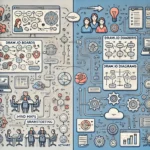JMeter vs. k6: Load Testing Showdown for Modern Applications
As the digital landscape continues to evolve, web applications face increasing demands for scalability, performance, and responsiveness. Load testing has become an essential practice to ensure that applications can handle user loads without compromising on user experience. JMeter and k6 are two popular load testing tools, each with its own unique strengths and capabilities. In this blog post, we will delve into the differences and similarities between JMeter and k6, helping you choose the best tool for your load testing needs.
JMeter: The Battle-Tested Veteran
Apache JMeter, introduced in 1998, is one of the oldest and most widely used open-source load testing tools available. Known for its versatility and extensive feature set, JMeter has been the go-to choice for many testers and developers for load testing web applications and APIs.
Pros of JMeter
- Wide Protocol Support: JMeter supports various protocols like HTTP, FTP, JDBC, JMS, and more, making it compatible with a wide range of applications and technologies.
- User-Friendly GUI: JMeter’s graphical interface simplifies test plan creation and execution, making it accessible to both technical and non-technical users.
- Extensive Plugin Ecosystem: JMeter offers a vast collection of plugins, providing additional functionalities and catering to diverse testing scenarios.
https://synapsefabric.com/2023/07/25/jmeter-vs-selenium-unraveling-the-distinctions-between-load-and-functional-testing/
Cons of JMeter
- Resource-Intensive: JMeter can consume significant resources when simulating a large number of virtual users, potentially impacting test machine performance.
- Scalability Concerns: While JMeter can handle substantial user loads, it may face challenges when scaling for extremely high loads efficiently.
k6: The Modern Load Testing Powerhouse
k6, a relatively newer load testing tool, has rapidly gained popularity due to its performance, ease of use, and modern approach. Written in Go and designed with a developer-first mindset, k6 is gaining traction among developers and testers for load testing web applications and APIs.
Pros of k6
- Performance-Oriented: k6 is designed for high performance and efficiency, capable of handling thousands of virtual users with minimal resources.
- Scripting Simplicity: k6 uses JavaScript for scripting, making it familiar and accessible to developers, enabling them to create load tests quickly.
- Real-time Metrics: k6 provides real-time metrics during test execution, allowing testers to analyze results as the test runs.
Cons of k6
- Protocol Limitations: Compared to JMeter, k6 has a more focused protocol support primarily tailored for HTTP-based applications.
- Learning Curve: While k6’s scripting simplicity appeals to developers, testers with limited programming experience may face a slight learning curve.
Comparison and Use Cases
- Protocol and Application Types: JMeter’s extensive protocol support makes it a versatile choice for testing various application types. k6, with its focus on HTTP-based applications, is more suitable for modern web applications and APIs.
- Performance and Resource Efficiency: k6’s performance and resource efficiency make it the ideal choice for high-load testing scenarios where resource utilization is a concern.
- User Interface and Scripting: JMeter’s user-friendly GUI and diverse plugin ecosystem make it an excellent choice for testers who prefer a graphical interface and advanced customization options. k6, with its JavaScript scripting, caters to developers seeking a more developer-centric approach.
In the JMeter vs. k6 face-off, the choice ultimately depends on your specific load testing needs and the preferences of your testing team. JMeter remains a reliable and versatile option, especially for testers accustomed to its graphical interface and extensive plugin ecosystem. k6, on the other hand, excels in performance, efficiency, and scripting simplicity, making it an attractive choice for developers seeking a modern load testing solution.
As you evaluate these two load testing tools, consider your application’s requirements, your team’s expertise, and the scale of your load testing needs. Whichever tool you choose, incorporating load testing into your development process will undoubtedly contribute to the overall success and performance of your web applications. Happy load testing!