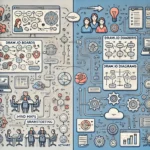JMeter vs. Locust: Unleashing the Power of Load Testing
In the fast-paced digital world, ensuring that your web applications can handle heavy user loads and perform optimally is critical for success. Load testing has become a fundamental practice for developers and testers to evaluate the scalability, responsiveness, and stability of web applications under different user loads. JMeter and Locust are two popular open-source load testing tools, each offering unique features and capabilities. In this blog post, we will compare JMeter and Locust, helping you make an informed decision on which tool best suits your load testing needs.
JMeter: The Battle-Tested Load Testing Veteran
Apache JMeter, launched in 1998, is one of the earliest load testing tools and remains a widely used choice in the load testing ecosystem. Known for its versatility, JMeter has proven itself as a powerful tool for load testing web applications, RESTful APIs, databases, and more.
Pros of JMeter
- Wide Protocol Support: JMeter supports various protocols such as HTTP, FTP, JDBC, JMS, and more, making it compatible with diverse application types.
- User-Friendly Interface: JMeter’s graphical user interface (GUI) allows testers to create test plans easily, catering to both technical and non-technical users.
- Extensive Plugin Ecosystem: JMeter offers a vast collection of plugins, extending its functionalities to suit various load testing scenarios.
https://synapsefabric.com/2023/07/25/jmeter-vs-k6-load-testing-showdown-for-modern-applications/
Cons of JMeter
- Resource Intensive: When simulating a large number of virtual users, JMeter can be resource-intensive, potentially affecting test machine performance.
- Scalability Concerns: While JMeter is capable of handling substantial user loads, it may face challenges when scaling for extremely high loads efficiently.
Locust: The Python-Powered Load Testing Challenger
Locust, a more recent addition to the load testing landscape, has gained popularity due to its simple yet powerful design. Built on Python, Locust provides a developer-friendly approach to load testing, making it ideal for performance testing web applications and APIs.
Pros of Locust
- Python Scripting: With its intuitive Python scripting approach, Locust allows developers to create load testing scenarios quickly and efficiently.
- Scalability: Locust’s decentralized architecture enables distributed load testing, making it a suitable choice for handling high user loads.
- Real-Time Monitoring: Locust offers real-time monitoring during test execution, enabling testers to analyze results as they happen.
Cons of Locust
- Limited Protocol Support: Unlike JMeter, Locust has a more focused protocol support primarily tailored for HTTP-based applications.
- Learning Curve: While Python scripting appeals to developers, testers with limited programming experience may find a slight learning curve.
Comparison and Use Cases
- Scripting Approach: JMeter’s user-friendly GUI and diverse plugin ecosystem make it an excellent choice for testers who prefer a graphical interface and advanced customization options. In contrast, Locust’s Python scripting caters to developers seeking a more developer-centric approach.
- Protocol Support: If your application involves various protocols, JMeter’s extensive protocol support might be the decisive factor.
- Scalability: For distributed load testing and handling high user loads efficiently, Locust’s decentralized architecture provides an advantage.
In the JMeter vs. Locust comparison, the choice depends on your specific load testing requirements and the preferences of your testing team. JMeter remains a reliable and versatile option, especially for testers accustomed to its graphical interface and extensive plugin ecosystem. On the other hand, Locust excels in performance, scalability, and its Python scripting approach, making it a compelling choice for developers seeking a more hands-on load testing solution.
Consider your application’s needs, your team’s expertise, and the scale of your load testing requirements as you evaluate these two load testing tools. Whichever tool you choose, incorporating load testing into your development process will undoubtedly contribute to the overall success and performance of your web applications. Happy load testing!