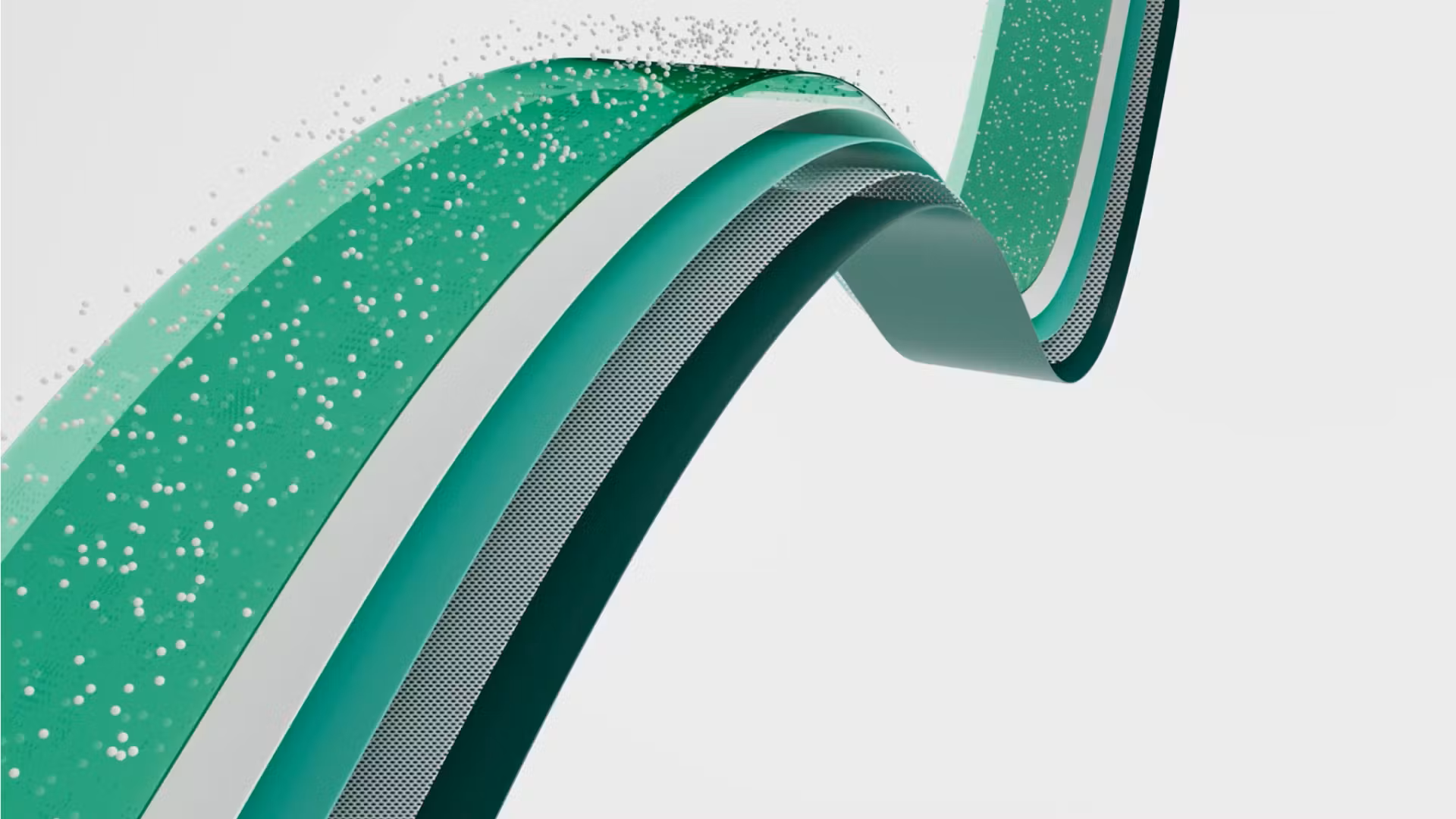Microsoft Fabric Security: Safeguarding Your Applications with Best Practices
In the fast-paced world of technology, ensuring the security of your applications is paramount. Microsoft Fabric, a powerful platform for building and deploying scalable applications, offers a range of security features to protect your applications from potential threats. In this blog post, we’ll delve into the best practices for leveraging Microsoft Fabric’s security capabilities to keep your applications safe and your data secure.
Understanding Microsoft Fabric Security
Microsoft Fabric, known for its microservices architecture, empowers developers to build and deploy applications efficiently. To ensure the security of these applications, it’s important to understand the core security features and practices:
1. Authentication and Authorization
Utilize Microsoft Fabric’s built-in authentication and authorization mechanisms to control access to your applications. Implement role-based access control (RBAC) to grant specific permissions to users and services, ensuring that only authorized entities can interact with your application components.
2. Transport Layer Security (TLS)
Enable TLS encryption to secure data transmission between microservices within the Microsoft Fabric cluster. By encrypting communication channels, you protect sensitive information from interception and maintain the integrity of your data.
3. Network Isolation
Leverage Microsoft Fabric’s network isolation features to segment microservices and restrict communication to authorized entities. Implement network policies to control traffic flow and prevent unauthorized access between components.
Best Practices for Microsoft Fabric Security
1. Regular Updates
Keep your Microsoft Fabric cluster up to date by applying the latest security patches and updates. This ensures that known vulnerabilities are addressed and your applications remain protected against emerging threats.
2. Secure Configuration
Configure your Microsoft Fabric cluster with security in mind. Utilize firewalls, security groups, and network policies to restrict unnecessary communication and limit exposure to potential attacks.
3. Container Security
If your microservices are containerized, employ container security practices. Ensure that container images are scanned for vulnerabilities before deployment, and implement runtime security measures to prevent unauthorized access or tampering.
4. Centralized Logging and Monitoring
Implement robust logging and monitoring practices to detect and respond to security incidents promptly. Utilize Microsoft Fabric’s monitoring tools to gain visibility into the behavior of your applications and identify suspicious activities.
5. Data Encryption
Implement end-to-end data encryption for sensitive information. Utilize encryption mechanisms within Microsoft Fabric to protect data both at rest and in transit.
6. Access Management
Adopt the principle of least privilege when assigning permissions to users and services. Regularly review and update access controls to ensure that only necessary entities have the required permissions.
7. Disaster Recovery
Implement a comprehensive disaster recovery plan that includes regular backups and replication of your Microsoft Fabric applications. This ensures that in the event of a security breach or system failure, you can quickly restore your applications and data.
Microsoft Fabric offers a robust platform for building and deploying applications at scale. However, security remains a top priority to protect your applications, data, and users. By adhering to best practices such as strong authentication, encryption, secure configuration, and monitoring, you can fortify your applications against potential threats. Embrace Microsoft Fabric’s security features to confidently deploy your applications while keeping security risks at bay and maintaining the trust of your users.