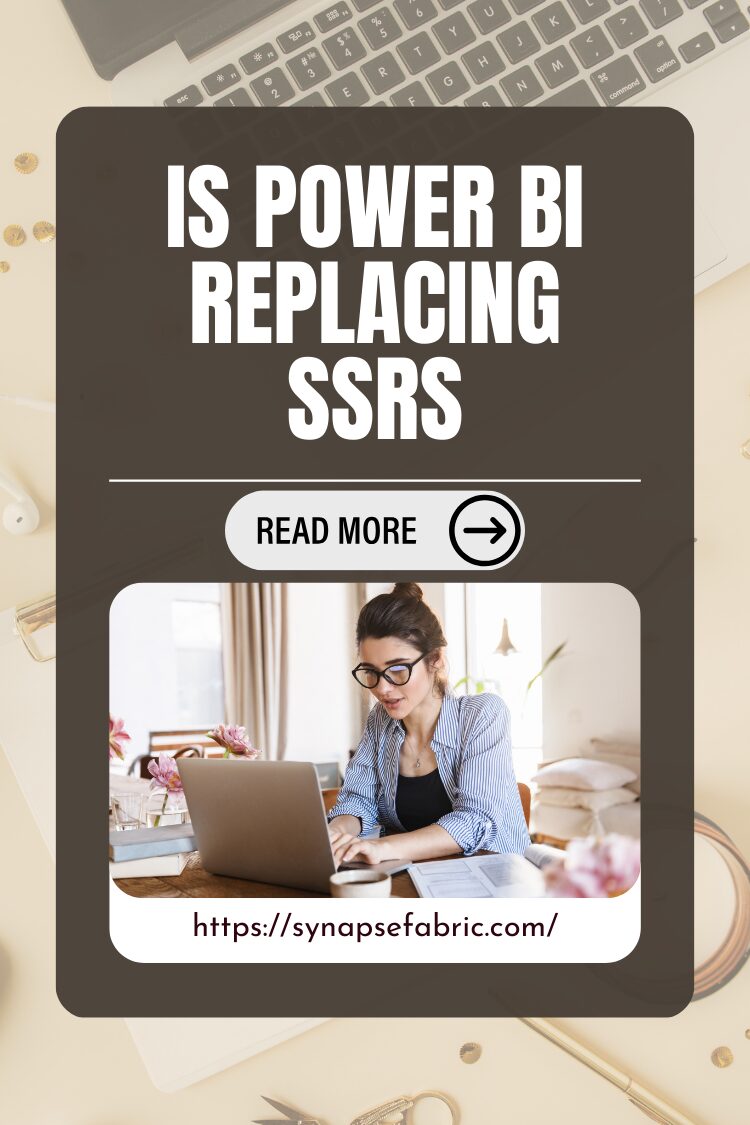Is Power BI Replacing SSRS -With the rapid evolution of data analytics and reporting tools, businesses constantly seek the most effective solutions for their data needs. Two prominent tools in this space are Microsoft Power BI and SQL Server Reporting Services (SSRS). A common question among data professionals and business analysts is whether Power BI is replacing SSRS. This blog post will explore this question in detail, comparing the features, benefits, and use cases of both tools, and providing FAQs to address common concerns.
Introduction to Power BI and SSRS
Power BI
Power BI is a business analytics service by Microsoft that provides interactive visualizations and business intelligence capabilities with a simple interface for end users to create their own reports and dashboards. Launched in 2013, Power BI has quickly become one of the leading tools for data analysis and visualization.
SQL Server Reporting Services (SSRS)
SSRS is a server-based report generating software system from Microsoft. Introduced in 2004 as part of SQL Server, SSRS allows users to create, deploy, and manage reports. It offers a range of features for creating detailed, pixel-perfect reports, including tabular, graphical, and free-form reports.
Features of Power BI
- Interactive Dashboards: Power BI allows users to create highly interactive and customizable dashboards that provide real-time insights.
- Data Connectivity: Power BI supports a wide range of data sources, including databases, cloud services, and Excel files.
- Natural Language Query: Users can ask questions in natural language to get insights from their data.
- Mobile Accessibility: Power BI offers mobile apps for accessing dashboards and reports on the go.
- AI and Machine Learning Integration: Power BI integrates with Azure Machine Learning to offer advanced analytics capabilities.
- Collaboration: Users can share reports and dashboards with others in their organization and collaborate in real-time.
- Custom Visuals: Power BI supports the creation and integration of custom visuals for more tailored reporting.
Features of SSRS
- Pixel-Perfect Reports: SSRS excels at creating detailed, pixel-perfect reports suitable for printing and formal presentations.
- Subscriptions and Alerts: Users can set up subscriptions and alerts to receive reports via email on a scheduled basis.
- Data-Driven Reports: SSRS supports the creation of reports driven by data parameters, allowing for dynamic and flexible reporting.
- Security: SSRS offers robust security features, including role-based access control.
- Integration with SQL Server: SSRS integrates seamlessly with SQL Server, providing a reliable and scalable reporting solution.
- Custom Code and Extensions: Developers can extend SSRS functionality with custom code and third-party extensions.
- Offline Reports: SSRS allows users to export reports in various formats (PDF, Excel, Word) for offline viewing.
Power BI vs. SSRS: A Comparative Analysis
Ease of Use
- Power BI: Known for its user-friendly interface, Power BI allows non-technical users to create reports and dashboards easily. The drag-and-drop functionality and intuitive design make it accessible to a wide range of users.
- SSRS: Requires a more technical skillset to create and manage reports. The learning curve is steeper compared to Power BI, making it more suitable for IT professionals and developers.
Reporting Capabilities
- Power BI: Focuses on interactive and real-time reporting with a strong emphasis on data visualization and user engagement. It is ideal for dashboarding and exploratory data analysis.
- SSRS: Specializes in detailed, static reports that are perfect for regulatory compliance, financial reporting, and other use cases where precise formatting is crucial.
Data Sources
- Power BI: Offers extensive data connectivity options, including cloud-based sources, on-premises databases, and various file formats.
- SSRS: Primarily designed to work with SQL Server databases but also supports other data sources like Oracle, OLE DB, and ODBC.
Deployment and Accessibility
- Power BI: Cloud-based, with options for on-premises deployment using Power BI Report Server. Accessible via web browsers, desktop applications, and mobile apps.
- SSRS: On-premises solution, with reports accessible via web browsers. No native mobile app support, but reports can be viewed on mobile devices through a browser.
Cost
- Power BI: Requires a subscription model with different pricing tiers (Free, Pro, Premium). Costs can add up for large organizations with many users.
- SSRS: Included with SQL Server licensing, making it cost-effective for organizations already using SQL Server.
Use Cases for Power BI
- Sales and Marketing Analysis: Interactive dashboards for tracking sales performance, marketing campaign effectiveness, and customer insights.
- Financial Reporting: Real-time financial dashboards for monitoring KPIs, budgeting, and forecasting.
- Operational Monitoring: Dashboards to monitor operational metrics, identify bottlenecks, and improve efficiency.
- Customer Insights: Analyzing customer behavior, preferences, and feedback to drive business decisions.
- Project Management: Visualizing project timelines, resource allocation, and progress tracking.
Use Cases for SSRS
- Regulatory Compliance: Generating detailed reports required for regulatory compliance and audits.
- Financial Statements: Creating precise financial reports, including balance sheets, income statements, and cash flow statements.
- Inventory Management: Detailed reports on inventory levels, stock movements, and supply chain management.
- Operational Reporting: Reports on operational data, such as production metrics, quality control, and maintenance schedules.
- Custom Reports: Creating highly customized reports with specific formatting and data requirements.
Integration and Coexistence
Power BI and SSRS can coexist and complement each other within an organization’s reporting ecosystem. Microsoft has provided integration capabilities to allow seamless data sharing between the two tools.
Power BI Report Server
Power BI Report Server is an on-premises server that hosts Power BI reports, SSRS reports, and Excel files. It allows organizations to leverage the interactive capabilities of Power BI while maintaining the detailed reporting features of SSRS.
Hybrid Reporting
Organizations can adopt a hybrid reporting strategy by using Power BI for interactive, real-time dashboards and SSRS for detailed, static reports. This approach provides the best of both worlds, catering to different reporting needs.
Future Trends
Increased Adoption of Power BI
As businesses continue to embrace data-driven decision-making, the adoption of Power BI is expected to increase. Its ease of use, interactive features, and cloud capabilities make it an attractive choice for many organizations.
Continued Relevance of SSRS
Despite the rise of Power BI, SSRS will remain relevant for specific use cases that require detailed, pixel-perfect reporting. Regulatory compliance, financial reporting, and custom reports are areas where SSRS excels and will continue to be used.
Integration and Evolution
Microsoft is likely to continue enhancing the integration between Power BI and SSRS, providing more seamless data sharing and combined reporting capabilities. Future updates may include more advanced features and improved user experiences for both tools.
FAQs
Q1: Is Power BI replacing SSRS?
A1: No, Power BI is not replacing SSRS. Both tools serve different purposes and can coexist within an organization’s reporting strategy. Power BI is ideal for interactive and real-time dashboards, while SSRS excels in detailed, static reporting.
Q2: Can I use Power BI and SSRS together?
A2: Yes, Power BI and SSRS can be used together. Power BI Report Server allows you to host both Power BI and SSRS reports, providing a unified platform for different reporting needs.
Q3: Which tool is better for financial reporting?
A3: SSRS is generally better for financial reporting due to its ability to create detailed, pixel-perfect reports with specific formatting requirements. Power BI can also be used for financial dashboards but may not meet all formatting needs for formal financial statements.
Q4: Is Power BI easier to use than SSRS?
A4: Yes, Power BI is generally considered easier to use than SSRS. Its user-friendly interface and drag-and-drop functionality make it accessible to non-technical users, whereas SSRS requires more technical knowledge to create and manage reports.
Q5: What are the costs associated with Power BI and SSRS?
A5: Power BI requires a subscription with different pricing tiers (Free, Pro, Premium). SSRS is included with SQL Server licensing, making it cost-effective for organizations already using SQL Server.
Q6: Can I create mobile-friendly reports with SSRS?
A6: SSRS does not have native mobile app support, but reports can be viewed on mobile devices through a web browser. Power BI, on the other hand, offers dedicated mobile apps for viewing dashboards and reports.
Q7: What data sources does Power BI support?
A7: Power BI supports a wide range of data sources, including databases (SQL Server, Oracle, MySQL), cloud services (Azure, Google Analytics, Salesforce), and file formats (Excel, CSV, JSON).
Q8: Are there any security concerns with Power BI?
A8: Power BI offers robust security features, including data encryption, role-based access control, and compliance with industry standards. However, organizations should evaluate their specific security requirements when adopting any new tool.
Conclusion
In conclusion, while Power BI is not replacing SSRS, it is a powerful complement to SSRS in the modern reporting landscape. Both tools have their unique strengths and are suited to different types of reporting needs. By leveraging the capabilities of both Power BI and SSRS, organizations can create a comprehensive and flexible reporting strategy that meets all their business requirements.
Whether you need interactive dashboards for real-time insights or detailed reports for regulatory compliance, understanding the strengths and use cases of Power BI and SSRS will help you make informed decisions and maximize the value of your data.