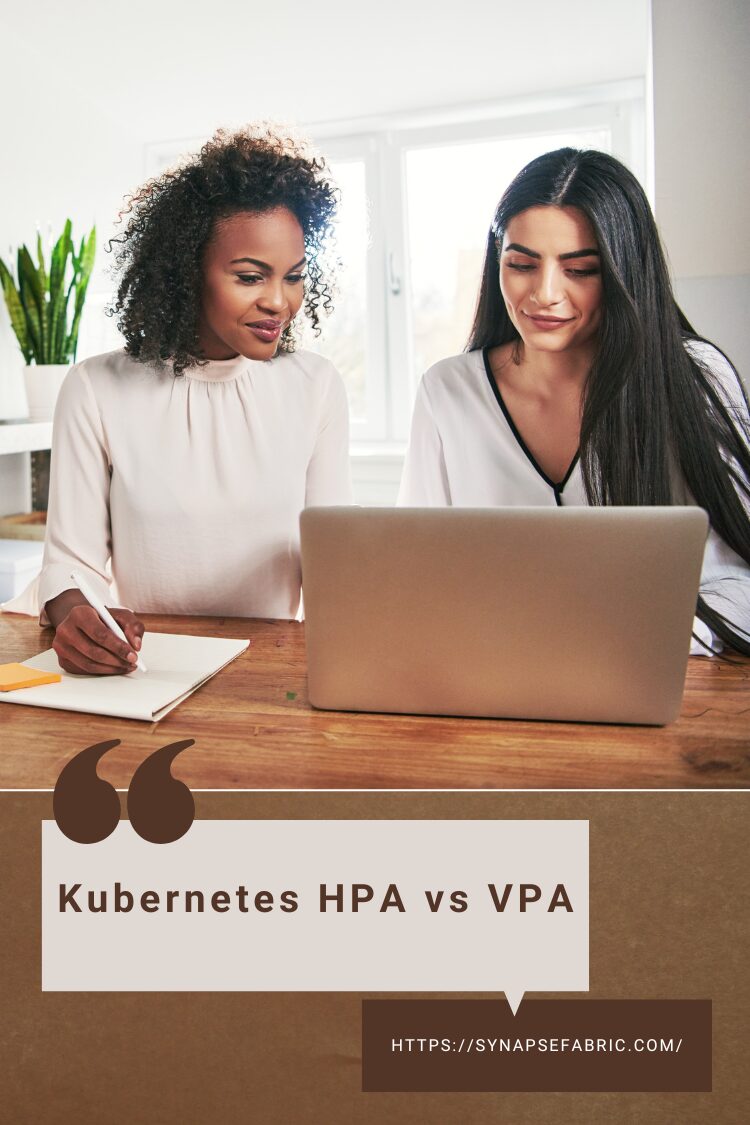Kubernetes HPA vs VPA-Kubernetes, the popular container orchestration platform, provides various tools for managing and scaling applications. Among these tools, Horizontal Pod Autoscaler (HPA) and Vertical Pod Autoscaler (VPA) are essential for ensuring applications run efficiently and can handle varying loads. Understanding the differences and appropriate use cases for HPA and VPA is crucial for optimizing Kubernetes workloads. This blog post will provide a detailed comparison of HPA and VPA, including use cases, a comparison table, and FAQs.
Introduction to Kubernetes Autoscaling
Autoscaling in Kubernetes is a mechanism that automatically adjusts the number of running pods or the resource allocation of pods based on the current demand. This helps in maintaining optimal performance and resource utilization while reducing operational overhead. Kubernetes provides two primary types of autoscalers: Horizontal Pod Autoscaler (HPA) and Vertical Pod Autoscaler (VPA).
What is Horizontal Pod Autoscaler (HPA)?
Horizontal Pod Autoscaler (HPA) adjusts the number of pod replicas in a deployment, stateful set, or replica set based on observed CPU utilization or other select metrics. It aims to maintain the performance and availability of applications under varying loads by scaling the number of pods horizontally.
Key Features of HPA
- Metric-Based Scaling: HPA scales pods based on metrics like CPU utilization, memory usage, or custom metrics defined by the user.
- Automatic Adjustment: It automatically adjusts the number of pod replicas in response to real-time performance data.
- Custom Metrics: Supports scaling based on custom metrics using the Kubernetes Metrics Server or third-party metrics providers.
- Integration with Cluster Autoscaler: Works in tandem with Cluster Autoscaler to scale nodes in the cluster based on the number of pods.
What is Vertical Pod Autoscaler (VPA)?
Vertical Pod Autoscaler (VPA) adjusts the resource requests and limits (CPU and memory) of individual pods based on their actual usage. Unlike HPA, which scales the number of pod replicas, VPA scales the resources allocated to each pod vertically.
Key Features of VPA
- Resource-Based Scaling: VPA adjusts CPU and memory resources based on historical and current resource usage.
- Automatic Recommendations: Provides recommendations for resource allocation and can automatically apply these recommendations.
- Integration with Resource Limits: Works with Kubernetes resource limits to ensure that pods receive adequate resources for optimal performance.
- Recreation of Pods: Changes in resource requests often require restarting pods to apply new resource settings.
Kubernetes HPA vs VPA A Comparative Analysis
To help you understand the differences between HPA and VPA, the following table summarizes their features, advantages, and limitations:
| Feature/Aspect | Horizontal Pod Autoscaler (HPA) | Vertical Pod Autoscaler (VPA) |
|---|---|---|
| Purpose | Scales the number of pod replicas | Scales the resources allocated to each pod |
| Scaling Type | Horizontal (number of pods) | Vertical (CPU and memory resources) |
| Trigger | Based on metrics (CPU, memory, custom) | Based on resource usage of individual pods |
| Metric Source | Kubernetes Metrics Server, custom metrics | Historical and current resource usage |
| Impact on Pods | Adds or removes pod replicas | Adjusts resource requests/limits, requires pod restarts |
| Use Case | Handling variable load by increasing or decreasing pod count | Optimizing resource allocation for pods with consistent workloads |
| Integration with Cluster Autoscaler | Yes | No |
| Deployment Complexity | Relatively simple to configure | Requires careful management of resource requests and limits |
| Recommendation Application | Automatic scaling based on metrics | Recommendations can be applied manually or automatically |
| Use with Stateful Sets | Suitable for stateless applications | Suitable for both stateless and stateful applications |
Use Cases for HPA
- Web Applications: Web applications with variable traffic patterns benefit from HPA by automatically scaling the number of pods to handle peak loads.
- Microservices: Microservices architectures where individual services experience varying demand can leverage HPA to scale specific services independently.
- API Services: Services handling fluctuating API requests can use HPA to ensure sufficient resources are available during high request periods.
- Batch Processing: Workloads with bursty processing requirements can utilize HPA to scale up during heavy processing periods and scale down afterward.
Use Cases for VPA
- Database Services: Databases with consistent workloads but varying resource needs benefit from VPA by optimizing CPU and memory allocation.
- Stateful Applications: Applications maintaining state that require consistent resource allocation can use VPA to adjust resources without changing the number of pods.
- Long-Running Jobs: Long-running jobs with varying resource requirements can use VPA to ensure adequate resources are allocated over time.
- High-Performance Computing: Compute-intensive applications requiring precise resource allocation can leverage VPA to optimize performance.
Integration and Coexistence
HPA and VPA are designed to address different aspects of resource management, and they can be used together in a Kubernetes cluster. Here’s how they can coexist:
- Complementary Use: HPA can handle scaling the number of pods based on load, while VPA can manage resource allocation for each pod. Using both ensures that your applications are both horizontally and vertically scaled appropriately.
- Configuration: Configure HPA for workloads with fluctuating demand and VPA for workloads with consistent but varying resource needs. Ensure that VPA and HPA configurations do not conflict, especially when setting resource limits and requests.
- Monitoring: Use monitoring tools to track the performance of both HPA and VPA to ensure that autoscaling actions are effective and do not negatively impact application performance.
Future Trends in Autoscaling
- Enhanced Metrics and AI Integration: Future versions of Kubernetes may offer more advanced metrics and AI-driven autoscaling capabilities to improve efficiency and resource utilization.
- Unified Autoscaling Frameworks: Integration of HPA and VPA into a unified autoscaling framework could simplify configuration and management, providing a more seamless experience for users.
- Increased Customization: More customization options for autoscaling policies may be introduced, allowing for finer control over how scaling decisions are made.
FAQs
Q1: Can HPA and VPA be used together?
A1: Yes, HPA and VPA can be used together in a Kubernetes cluster. HPA scales the number of pods based on metrics, while VPA adjusts resource allocations for individual pods. Ensure that their configurations do not conflict and that they complement each other effectively.
Q2: Does VPA require restarting pods to apply changes?
A2: Yes, VPA recommendations often require restarting pods to apply new resource settings. This is because changes in resource requests and limits necessitate updating the pod specifications.
Q3: Can HPA scale pods based on custom metrics?
A3: Yes, HPA can scale pods based on custom metrics. You can integrate HPA with external metrics providers or use the Kubernetes Metrics Server to scale based on custom-defined metrics.
Q4: How does HPA affect cluster resources?
A4: HPA affects cluster resources by scaling the number of pod replicas. This may lead to an increased demand for cluster nodes and resources if many pods are added.
Q5: How does VPA determine the resource needs for a pod?
A5: VPA determines resource needs based on historical and current resource usage of a pod. It analyzes metrics such as CPU and memory consumption to make recommendations for resource requests and limits.
Q6: Can VPA be used with StatefulSets?
A6: Yes, VPA can be used with StatefulSets. It provides benefits for stateful applications by optimizing resource allocation for each pod, ensuring consistent performance.
Q7: What are the potential issues with using HPA and VPA together?
A7: Potential issues include conflicts between HPA and VPA configurations, such as setting resource requests and limits that may affect scaling decisions. Careful configuration and monitoring are required to avoid conflicts and ensure effective scaling.
Conclusion
In summary, Horizontal Pod Autoscaler (HPA) and Vertical Pod Autoscaler (VPA) serve distinct but complementary roles in managing Kubernetes workloads. HPA focuses on scaling the number of pods based on demand, while VPA adjusts resource allocations for individual pods. Understanding the differences, use cases, and how to integrate both tools will help you optimize your Kubernetes deployments and ensure efficient resource management.