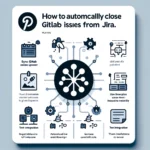How to Install TestNG Using Maven-TestNG is a powerful and flexible testing framework for Java applications, offering features such as parallel execution, data-driven testing, and more. Integrating TestNG with Maven, a widely-used build automation tool, streamlines the process of managing dependencies and automating testing tasks. This comprehensive guide will walk you through installing and configuring TestNG using Maven, highlighting key concepts, steps, and common questions.
Understanding TestNG
TestNG is designed to address various testing needs, including unit testing, integration testing, and end-to-end testing. Its rich feature set allows for extensive control over test execution and reporting.
Key Features of TestNG
- Annotations: TestNG provides various annotations like
@Test,@BeforeSuite, and@AfterSuitethat help define test methods and their execution order. - Parallel Testing: It supports running multiple tests simultaneously, reducing the overall test execution time.
- Data-Driven Testing: TestNG facilitates parameterized tests using data providers, enabling tests to run with different sets of input data.
- Flexible Configuration: You can group, prioritize, and exclude tests as needed, offering fine-grained control over the test suite.
- Integration with Build Tools: TestNG integrates seamlessly with build automation tools like Maven and Gradle.
Understanding Maven
Maven is a build automation tool used primarily for Java projects. It simplifies project management by handling dependencies, compilation, testing, and packaging through a standardized configuration file.
Key Features of Maven
- Dependency Management: Maven manages project dependencies automatically, including transitive dependencies.
- Build Lifecycle: It defines a series of build phases to handle different stages of the project build process.
- Plugins: Maven supports various plugins for tasks like compilation, testing, and packaging.
- Project Object Model (POM): The
pom.xmlfile contains configuration details for dependencies, plugins, and other project settings.
Steps by step guide on How to Install TestNG Using Maven
1. Set Up Your Maven Project
If you do not have a Maven project, you can create one using your Integrated Development Environment (IDE) or through the command line. Ensure that your project contains a pom.xml file, which is essential for Maven to manage dependencies and build configurations.
2. Add TestNG Dependency to pom.xml
To integrate TestNG with Maven, you need to include the TestNG dependency in your pom.xml file. This action instructs Maven to include TestNG in your project’s classpath.
3. Configure Maven Surefire Plugin
The Maven Surefire Plugin is responsible for running tests during the build process. Configure this plugin in your pom.xml to ensure that TestNG tests are recognized and executed.
4. Create TestNG Test Classes
Develop your test classes using TestNG annotations to define the methods you want to test. Place these test classes in the appropriate directory for test sources, typically src/test/java.
5. Run Tests with Maven
Execute your TestNG tests through Maven by running a specific command. Maven will compile your code, execute the tests, and generate reports summarizing the test results.
Advanced TestNG Configuration
1. TestNG XML Configuration
TestNG allows you to define test suites and configure test execution through an XML configuration file. This file enables you to specify which tests to include or exclude and organize them into suites.
2. Parallel Test Execution
TestNG supports parallel test execution, which can be configured to run tests concurrently. This feature helps to speed up the testing process by utilizing multiple threads.
3. Data-Driven Testing
With TestNG’s @DataProvider feature, you can perform data-driven testing by supplying different sets of data to your test methods. This approach enables comprehensive testing with varied input data.
Frequently Asked Questions
Q1: How do I update the TestNG version in Maven?
To update TestNG, modify the version number in the TestNG dependency section of your pom.xml file. Ensure you use the latest stable version for optimal features and compatibility.
Q2: How can I exclude specific tests from execution?
You can exclude tests using TestNG annotations or XML configuration. For TestNG XML, configure exclusion rules to prevent certain tests from running. Alternatively, use annotation parameters to disable specific test methods.
Q3: Can I run TestNG tests with specific test groups?
Yes, TestNG allows you to define and manage test groups. You can specify which groups to include or exclude using the XML configuration file, or directly within the @Test annotation.
Q4: How do I generate detailed test reports?
TestNG generates default reports in the target/surefire-reports directory. For more detailed reporting, consider using additional reporting tools like Allure or Extent Reports, which offer enhanced visualization and analysis features.
Q5: How can I integrate TestNG with Continuous Integration (CI) tools?
To integrate TestNG with CI tools like Jenkins, configure the CI environment to execute Maven commands as part of the build process. Ensure the CI system has Maven and Java installed, and set up build triggers and reporting according to your needs.
Conclusion
Installing and configuring TestNG with Maven provides a robust framework for managing and executing tests in Java projects. By following the steps outlined in this guide, you can efficiently set up TestNG, integrate it with Maven, and leverage advanced testing features to enhance your testing process.
From initial setup and configuration to advanced features like parallel execution and data-driven testing, this guide covers all essential aspects to help you get started with TestNG and Maven. By staying up-to-date with the latest versions and best practices, you can maintain an effective and efficient testing environment for your Java applications.