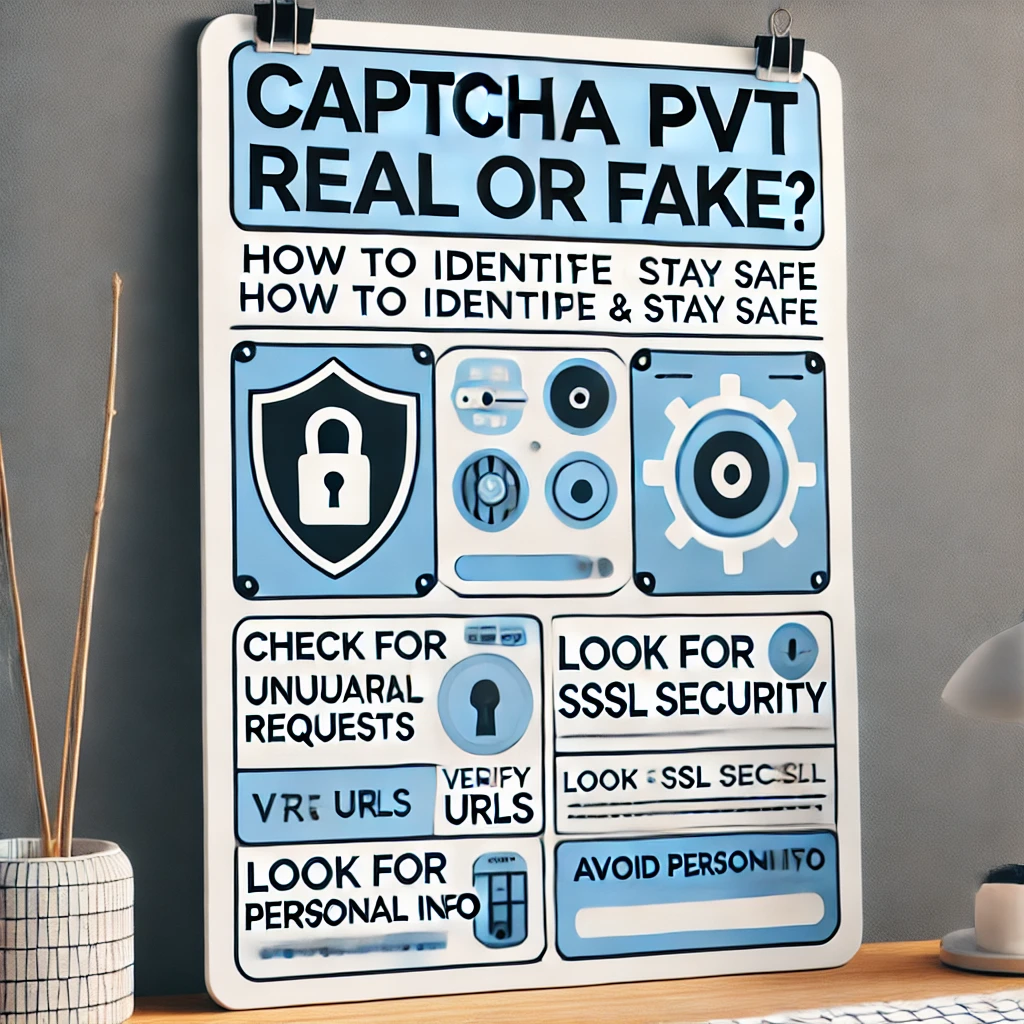Captcha Pvt Real or Fake? How to Identify and Stay Safe
Introduction
As Captcha systems become a more common feature across websites, many users are left wondering whether the Captcha they are interacting with is legitimate. Malicious entities can create fake Captchas designed to steal personal information or redirect users to phishing sites. In this guide, we will walk through what Captchas are, how to spot fake Captchas, and how to stay safe while browsing online.
What is a Captcha?
A Captcha (Completely Automated Public Turing test to tell Computers and Humans Apart) is a security feature used to differentiate between real human users and bots. Captchas are designed to prevent automated attacks, such as spamming or brute-force login attempts, by requiring users to perform a task that is easy for humans but difficult for bots.
Common Captcha tasks include:
- Selecting images that fit a certain category (e.g., “select all the images with traffic lights”).
- Typing out distorted text shown in an image.
- Sliding a puzzle piece to complete an image.
However, not all Captchas serve a legitimate purpose. Some Captchas are created by scammers to trick users into providing personal data or redirecting them to malicious sites.
How to Identify a Fake Captcha
Distinguishing between a legitimate Captcha and a fake one can be tricky, but there are certain red flags that can help you spot a fake Captcha. Here’s how to tell if a Captcha is potentially malicious:
- Unusual Requests
- Legitimate Captchas typically ask users to perform simple tasks, such as selecting images or typing in words. However, if the Captcha asks for personal details like your email, phone number, or password, it is a strong indication that it may be fake.
- Best Practice: Avoid entering any sensitive information when prompted by a Captcha. Legitimate Captchas never ask for personal details.
- Suspicious URLs
- Always pay attention to the URL of the website displaying the Captcha. Fake Captchas are often found on phishing sites that may look legitimate at first glance but have URLs that are slightly off (e.g., with extra characters, odd spellings, or strange domain endings like “.xyz”).
- Best Practice: Always verify that the URL is correct and matches the official website you are trying to access. If it looks unfamiliar or suspicious, close the page immediately.
- Lack of Security Indicators
- Legitimate websites use SSL certificates (indicated by “https://” and a padlock symbol in the address bar) to protect user data. A lack of these security indicators on the page hosting the Captcha is a major red flag.
- Best Practice: Only interact with Captchas on secure websites. If the page lacks HTTPS encryption, avoid interacting with the Captcha and leave the site.
Common Fake Captcha Scams
Fake Captchas are commonly used in phishing attacks or to harvest sensitive data. Here are some of the most prevalent scams involving Captchas:
- Harvesting Personal Data
Fake Captchas can be designed to trick users into providing sensitive information. For example, a Captcha may ask for your email address or even financial information under the guise of verification. Once this information is entered, it can be used for identity theft or sold to third parties. - Redirects to Phishing Sites
Some fake Captchas will redirect you to a different, malicious website after you complete the challenge. These phishing sites often mimic legitimate websites and prompt users to enter login credentials or payment information, which is then stolen. - Ad Fraud
Some fake Captchas are used to generate fake clicks on advertisements, benefiting scammers through pay-per-click revenue. These Captchas often direct users to ad-heavy websites with little or no content, increasing click fraud and wasting users’ time.
How to Stay Safe When Interacting with Captchas
Now that you know how to spot fake Captchas, here are some tips to stay safe while browsing:
- Use Security Tools
Install a trusted browser extension or security tool that can help identify malicious websites. Tools like ad blockers, anti-phishing software, and website verification tools can prevent you from falling victim to fake Captchas. - Double-Check URLs
Always verify the URL of the website before interacting with a Captcha. Scammers rely on users who don’t pay attention to subtle differences in URLs (e.g., a small change in spelling or domain name). - Look for the Padlock Symbol
Make sure the website is secure before interacting with any Captcha. Look for the padlock icon next to the URL, indicating the site has a valid SSL certificate. - Avoid Entering Personal Information
Legitimate Captchas do not ask for sensitive personal information. If you encounter a Captcha that prompts you for personal details, exit the page immediately.
Conclusion
Fake Captchas pose a serious risk to online users, leading to potential phishing scams, data theft, and fraud. By understanding how to identify a fake Captcha and practicing safe browsing habits, you can protect yourself from malicious attempts to compromise your data.
Always verify the legitimacy of the website and Captcha before interacting with it, and remember the key signs of a fake Captcha: unusual requests, suspicious URLs, and lack of security indicators. Stay vigilant and prioritize your online safety to avoid falling victim to these scams.