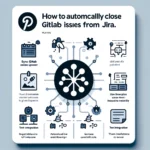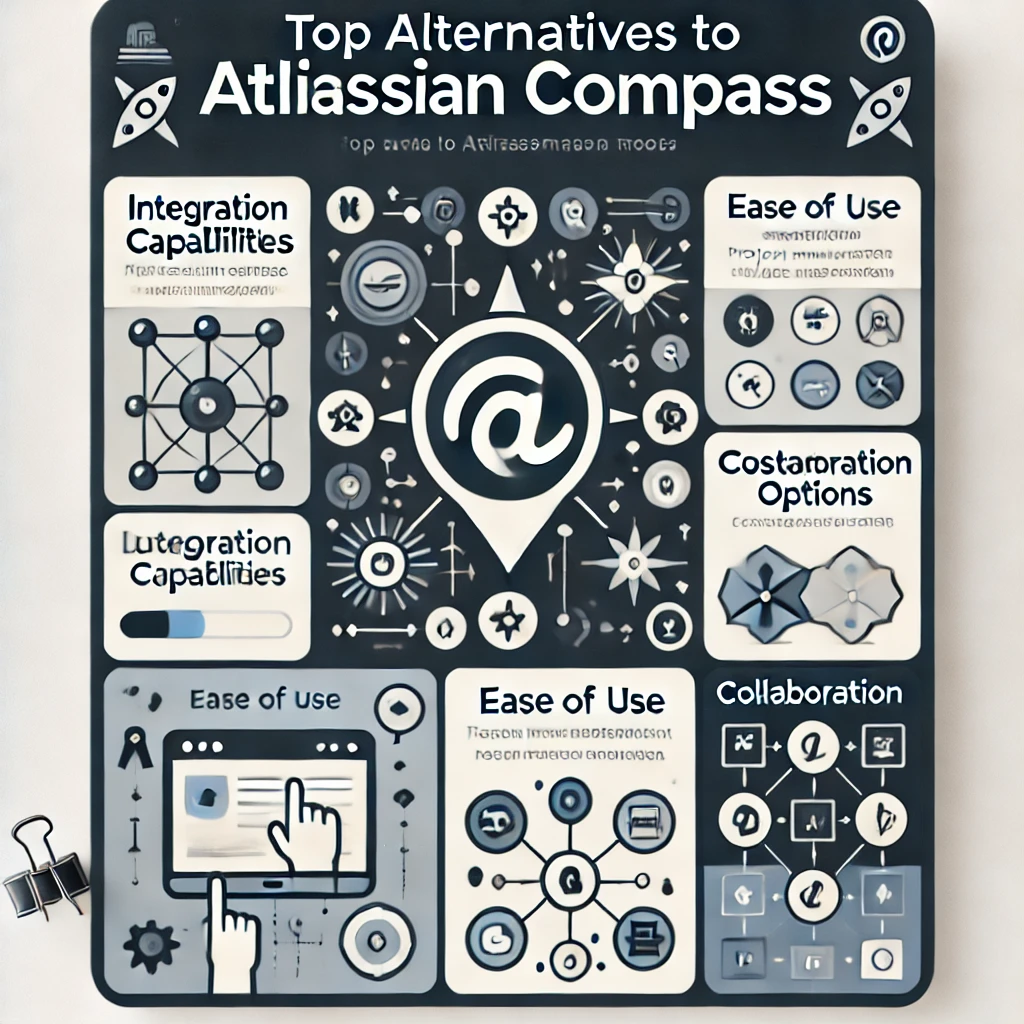Comprehensive Guide to Atlassian Compass Alternatives: Features, Benefits, and Comparison
Introduction
Atlassian Compass is designed to help manage and streamline software development processes. However, it may not meet the needs of every team or project due to its specific features and structure. Luckily, there are several powerful alternatives that provide similar functionalities, often with more flexibility or tailored options for different team sizes and workflows.
In this comprehensive guide, we’ll explore some of the top alternatives to Atlassian Compass, outline key features to consider, and help you choose the best solution for your team.
What is Atlassian Compass?
Atlassian Compass is a tool created to help teams manage and maintain distributed software architectures. It focuses on collaboration, visibility, and operational efficiency, but some teams may find that it lacks the customization or simplicity they need.
Why Consider Alternatives?
While Atlassian Compass is highly functional, some teams may need alternatives for various reasons:
- Complexity: Compass can be overwhelming for smaller or less technical teams.
- Specialized Requirements: Certain teams may need more specific features that Compass doesn’t offer.
- Cost: Some alternatives may be more budget-friendly, especially for smaller teams.
Top Alternatives to Atlassian Compass
- Jira
- Overview: Jira, also from Atlassian, is a robust project management tool tailored to Agile teams. It offers features such as task tracking, sprint planning, and reporting.
- Best For: Agile and Scrum teams, developers, and large-scale software projects.
- Key Features:
- Deep Customization: Create custom workflows and issue types.
- Integration with Other Tools: Seamlessly integrates with CI/CD tools, Slack, and more.
- Advanced Reporting: In-depth metrics and dashboards for tracking project performance.
- Pros: Highly customizable, built for Agile methodologies, excellent integrations.
- Cons: Steeper learning curve for beginners, may be overkill for small teams.
- Asana
- Overview: Asana is a task and project management platform known for its clean, intuitive interface and ease of use. It’s ideal for teams looking for a simpler tool without compromising on functionality.
- Best For: Smaller teams, non-technical teams, or businesses looking for simplicity in task management.
- Key Features:
- Task Management: Create and assign tasks, set due dates, and track progress.
- Team Collaboration: Allows comments, file attachments, and real-time notifications.
- Timeline View: Visualize project timelines with drag-and-drop functionality.
- Pros: Easy to use, fast setup, highly collaborative.
- Cons: Limited customization compared to Jira, may lack advanced features for large technical teams.
- Trello
- Overview: Trello is a highly visual task management tool that uses boards, lists, and cards to organize projects. It’s well-suited for teams that prefer a simpler, visual way of managing workflows.
- Best For: Teams that need flexibility, visual organization, and lightweight project management.
- Key Features:
- Customizable Boards: Use Trello’s boards and cards to manage tasks in a highly visual way.
- Power-Ups: Add functionality to boards with third-party integrations like Slack, Google Drive, and GitHub.
- Automation: Utilize Trello’s Butler automation to create rules that simplify repetitive tasks.
- Pros: Flexible, easy to learn, great for visual task management.
- Cons: Limited to basic task tracking, lacks advanced features like deep reporting and metrics.
- ClickUp
- Overview: ClickUp is a comprehensive project management tool that offers a highly customizable experience, making it suitable for teams of all sizes. It integrates a wide range of project management needs into one platform.
- Best For: Teams seeking a fully customizable platform that can handle complex workflows and various project management needs.
- Key Features:
- Custom Workflows and Views: Create your own workflows, timelines, and dashboards.
- Time Tracking: Built-in time tracking for better resource management.
- Multiple Task Views: List view, board view, calendar view, and Gantt charts to suit different project management styles.
- Pros: Highly customizable, integrates with other tools, scalable for small and large teams.
- Cons: Can be overwhelming for new users due to the abundance of features.
- Monday.com
- Overview: Monday.com is a flexible work management platform that enables teams to build custom workflows, manage tasks, and automate processes.
- Best For: Teams looking for a platform that can be tailored to various use cases, from software development to marketing and operations.
- Key Features:
- Customizable Dashboards: Visualize project data in a way that suits your team’s needs.
- Automation Rules: Create automatic workflows to reduce manual work.
- Collaboration Tools: Centralized communication, file sharing, and task tracking in one place.
- Pros: Versatile, user-friendly, great for collaboration.
- Cons: Some users may find it difficult to navigate when managing very large projects.
Key Features to Consider When Choosing an Atlassian Compass Alternative
When evaluating alternatives, it’s essential to focus on key features that align with your team’s needs and the nature of your projects.
- Integration Capabilities
- The ability to integrate with your existing tools and platforms is crucial. Make sure the alternative tool you choose can seamlessly connect with software your team already uses, such as CI/CD pipelines, code repositories, and communication tools like Slack or Microsoft Teams.
- Ease of Use
- A platform should be easy to set up and use, especially for teams with less technical expertise. Consider how intuitive the interface is and whether onboarding new team members will be a smooth process.
- Customization Options
- Look for tools that allow deep customization of workflows, dashboards, and task management to fit your specific processes. For example, Jira and ClickUp are known for their flexibility in adapting to complex workflows.
- Collaboration Features
- Choose a platform that fosters team collaboration with built-in communication tools, shared workspaces, and real-time updates. The ability to comment, assign tasks, and share files within the platform is invaluable for teams working remotely or across different time zones.
- Reporting and Analytics
- If you require detailed reporting, make sure the tool provides analytics on project progress, resource allocation, and performance. Tools like Jira excel in offering customizable dashboards and real-time data insights.
Conclusion: Choosing the Right Alternative to Atlassian Compass
If Atlassian Compass isn’t the perfect fit for your team, there are many alternatives that can meet your project management needs with varying degrees of complexity, customization, and collaboration features. Whether you need a simple visual tool like Trello, a highly customizable platform like ClickUp, or a robust Agile solution like Jira, there is an option for every team size and workflow requirement.
Carefully evaluate your team’s needs, and focus on features like integration, ease of use, and reporting to find the best tool that will enhance your project management experience. Ultimately, the right choice will be the one that allows your team to work more efficiently, collaborate seamlessly, and deliver successful projects.