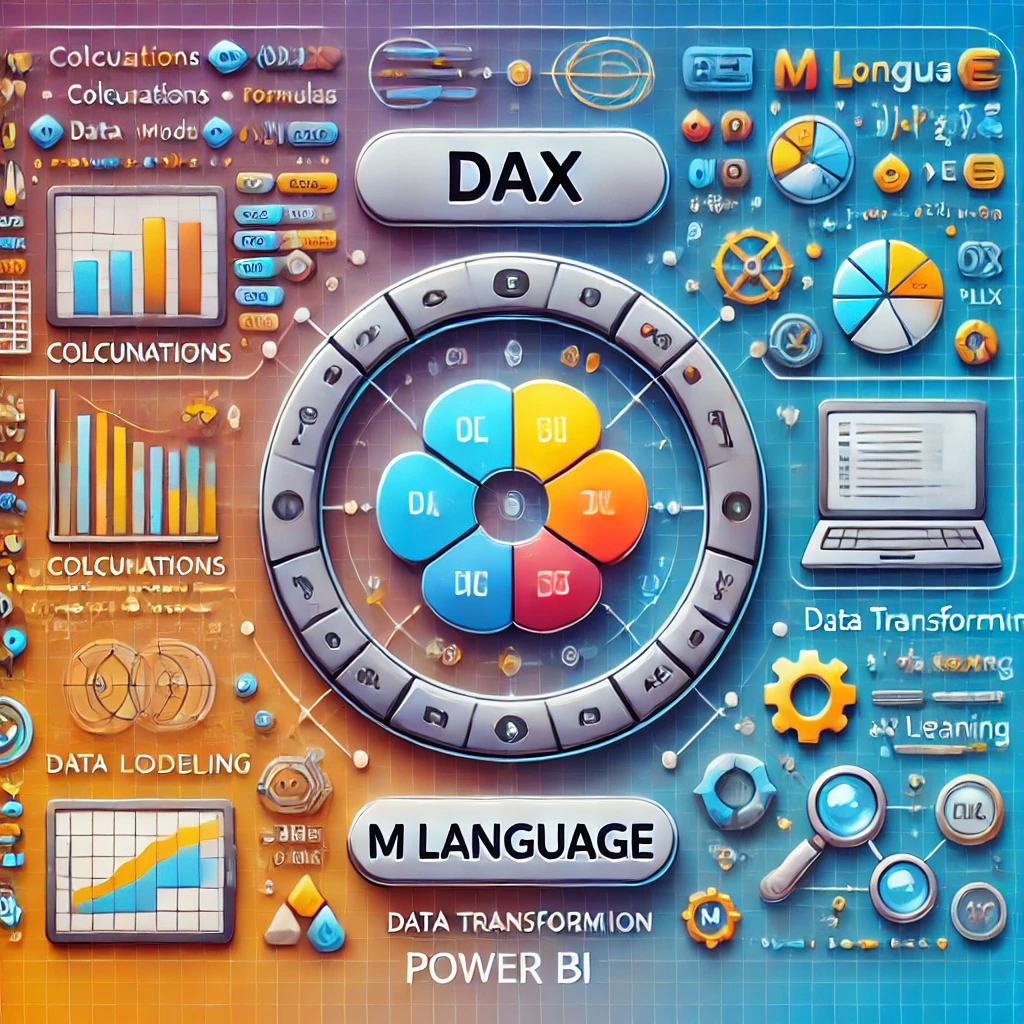Power BI Coding Language: A Complete Guide to DAX and M
Power BI, Microsoft’s powerful business analytics tool, allows users to visualize and share insights from their data. Behind its intuitive interface lies the real magic: coding languages. Power BI primarily relies on two coding languages, DAX (Data Analysis Expressions) and M (Power Query Formula Language), to enable data transformation, calculation, and report creation. In this article, we’ll delve into the features, use cases, and tips for mastering these languages to optimize your Power BI projects.
What Is DAX (Data Analysis Expressions)?
DAX is a formula language used in Power BI to create custom calculations and aggregations. It is designed specifically for data modeling and works seamlessly with tables and relational data.
Key Features of DAX:
- Data Modeling: DAX enables you to create calculated columns, measures, and tables.
- Powerful Functions: Includes functions for date-time, logical, text, and mathematical operations.
- Aggregation and Filtering: Provides precise control over data aggregation and filtering.
Common Use Cases:
- Calculating profit margins:
Profit Margin = SUM(Sales[Profit]) / SUM(Sales[Revenue]) - Creating time intelligence calculations:
Total Sales Last Year = CALCULATE(SUM(Sales[Revenue]), DATEADD(Calendar[Date], -1, YEAR))
Advantages of DAX:
- Easy Learning Curve: Familiar syntax for Excel users.
- Efficiency: Optimized for large datasets in Power BI.
- Flexibility: Allows dynamic measures that update with changes in visuals.
What Is M (Power Query Formula Language)?
M is the language behind Power Query, the data preparation engine in Power BI. It is used to extract, transform, and load (ETL) data into the Power BI environment.
Key Features of M:
- Data Transformation: Handles operations like merging, appending, filtering, and cleaning datasets.
- Rich Function Library: Includes over 700 functions for data manipulation.
- Custom Queries: Allows advanced transformations through manually written scripts.
Common Use Cases:
- Renaming multiple columns programmatically.
- Converting data types:
- Filtering data by conditions.
Advantages of M:
- Scalability: Handles complex ETL workflows for large datasets.
- Customizability: Provides granular control over data preparation.
- Automation: Scripts can automate repetitive data transformation tasks.
Power BI Coding Language – DAX vs. M: When to Use Which?
| Criteria | DAX | M |
|---|---|---|
| Purpose | Data modeling and calculations | Data extraction and transformation |
| Execution | Runs in Power BI’s model layer | Runs in Power Query editor |
| Complexity | Easier to learn for Excel users | Requires scripting knowledge |
| Performance Impact | Affects report performance | Affects data loading time |
Pro Tip: Use M to clean and prepare data before loading, and rely on DAX for calculations and dynamic insights within the report.
Is Power BI Replacing SSRS? A Comprehensive Analysis
Ultimate Guide to SharePoint Advanced Management: Features, Benefits, and Implementation
How to Learn Power BI Coding Language(s):
- Microsoft Documentation:
- DAX Reference: DAX Guide
- M Language Guide: Power Query M
- Hands-On Practice:
- Build sample projects using Power BI templates like the Superstore dataset.
- Experiment with DAX measures and M scripts.
- Online Courses and Tutorials:
- Take courses on platforms like Coursera, LinkedIn Learning, or Udemy.
- Community Support:
- Engage with Power BI forums and GitHub repositories for reusable M scripts.
What is the difference between OCR and Azure document intelligence
How AI is Transforming Incident Management in Power Apps
SEO Tips for Optimizing Power BI Projects
- Keywords: Use relevant keywords such as “Power BI DAX tutorial,” “Power BI M language guide,” and “Power BI coding languages.”
- Metadata: Optimize your report metadata with clear descriptions and tags.
- Content: Provide clear visualizations and export options to enhance user engagement.
FAQs on Power BI Coding Language
1. Is DAX similar to SQL?
While DAX shares similarities with SQL in terms of querying relational data, it is more focused on calculations and aggregations within Power BI models.
2. Can I use both DAX and M in the same project?
Yes, they complement each other. M is used for data preparation, and DAX is used for modeling and analysis.
3. Is coding required to use Power BI?
No, Power BI has drag-and-drop features for creating reports. However, learning DAX and M can greatly enhance your capabilities.
4. What are some best practices for writing DAX formulas?
- Use comments for clarity.
- Test measures with smaller datasets.
- Avoid using too many nested functions for better readability.
5. Is Power BI coding language difficult to learn?
Both DAX and M are relatively easy to learn, especially if you have a background in Excel formulas or basic programming.
Conclusion
Understanding and mastering Power BI’s coding languages, DAX and M, is essential for creating efficient, dynamic, and insightful reports. While DAX focuses on data modeling and analysis, M ensures seamless data transformation and preparation. By leveraging these languages effectively, you can unlock the full potential of Power BI for your organization. Start your journey today and transform your data into actionable insights!