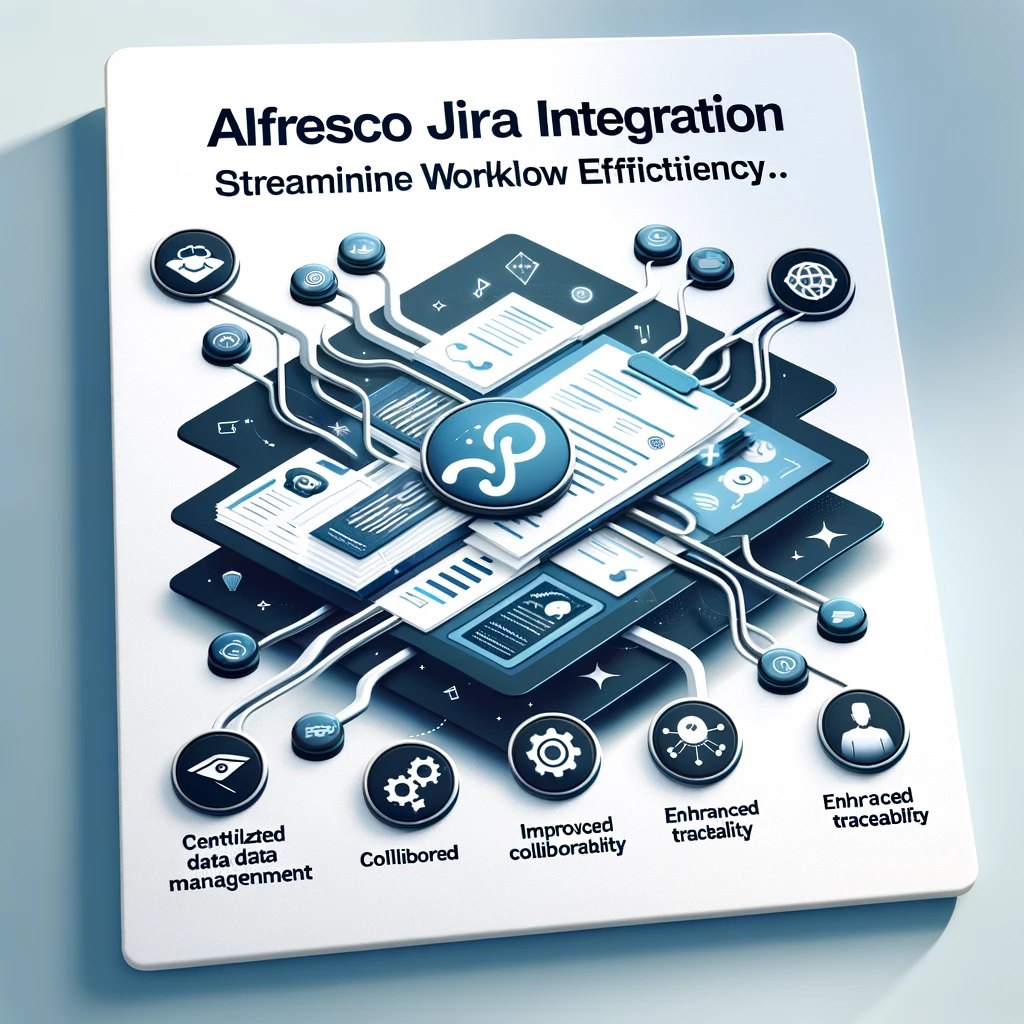Alfresco Jira Integration : Alfresco and Jira are two powerful tools that, when integrated, can significantly enhance your team’s productivity. Alfresco handles enterprise-level document management, while Jira excels at tracking issues, tasks, and projects. Integrating these two platforms allows for centralized management of documents and workflows, improving collaboration and ensuring that everything stays organized.
In this guide, we will explore the benefits, setup process, and use cases for integrating Alfresco with Jira. Whether you’re managing legal documentation or development workflows, this integration can make your operations more efficient and less time-consuming.
Benefits of Alfresco Jira Integration:
Integrating Alfresco with Jira offers several key advantages that can transform your team’s workflow:
- Centralized Data Management
By integrating Alfresco and Jira, your team can access and manage documents directly within Jira, eliminating the need to switch between multiple tools. This integration simplifies document retrieval and makes it easier to stay organized, especially when dealing with large volumes of files and data. - Improved Collaboration
Team members can collaborate more efficiently by having access to documents stored in Alfresco while working on Jira issues. Whether it’s legal documents, code files, or marketing materials, users can collaborate on content without ever leaving the Jira platform, making it easier to work in unison. - Enhanced Traceability and Version Control
Alfresco’s robust document management capabilities allow you to link Jira issues to specific documents in Alfresco. This ensures that all document versions are tracked and aligned with issue updates, offering clear traceability and reducing errors. You’ll know exactly which version of a document was used for each Jira issue, providing full audit trails for compliance purposes.
Step-by-Step Integration Guide
Integrating Alfresco with Jira is straightforward, and once set up, it requires minimal maintenance. Follow these steps to enable smooth integration between the two platforms:
- Install the Alfresco Connector for Jira
Begin by installing the Alfresco Connector for Jira. This plugin is available in the Atlassian Marketplace and is designed to link your Jira instance with Alfresco’s document repository. Simply install it as you would any other Jira plugin. - Configure the Integration Settings
After installation, configure the settings to link your Jira projects with Alfresco’s document repository. This configuration involves specifying the repository URL, authentication details, and mapping Jira issue fields to document attributes in Alfresco. - Test the Integration
Once the setup is complete, it’s important to test the integration. Create a test Jira issue and link it to a document in Alfresco. Check that the document can be accessed, edited, and tracked from Jira. Ensure that all team members can collaborate without any access issues. - Set Permissions and User Roles
For added security and control, make sure to set appropriate user permissions in both Alfresco and Jira. This will ensure that only authorized users can access sensitive documents or make changes to linked Jira issues.
Common Use Cases for Alfresco Jira Integration:
Different teams can utilize the Alfresco-Jira integration for various purposes. Below are some of the most common use cases:
- Legal Teams
Legal teams often deal with extensive document approval processes. By linking Alfresco-stored legal documents to Jira issues, teams can track the status of documents, manage approval workflows, and ensure that all revisions are properly documented within Jira. Each document’s history is maintained in Alfresco, while Jira handles task management and deadlines. - Development Teams
Software development teams can benefit from the integration by linking code documentation or technical manuals stored in Alfresco directly to Jira issues. This ensures that developers always have the latest documentation at their fingertips without leaving Jira, helping improve the efficiency of code reviews, bug tracking, and feature development. - Marketing Teams
Marketing teams can use Alfresco to store creative assets like images, videos, and copy drafts, while Jira is used for campaign management. Integrating these tools enables marketing teams to link campaign tasks directly to creative materials, improving workflow transparency and reducing the risk of miscommunication. - Project Management Teams
Project managers can leverage the integration by ensuring all project-related documents, such as contracts, project plans, and timelines, are linked to relevant Jira tasks. This enhances traceability and helps stakeholders stay up-to-date on project deliverables.
Bitrix24 vs Confluence: Comparison for Project Management and Collaboration 2024
Ultimate Guide to Adaptavist Test Management for Jira
Top 9 Atlassian Compass Alternatives for Microservice Management
Alfresco Jira Integration: Enhancing Workflow Efficiency
7 Best Markdown Editors for Windows
Best Practices for Alfresco Jira Integration:
- Regularly Review Linked Documents
To ensure that your documents remain up to date, make it a habit to periodically review all documents linked to Jira issues. This helps prevent outdated information from being used and ensures that your team always has access to the most recent version. - Use Labels and Categories
To improve document organization, use labels and categories in Alfresco. This will help your team quickly find the relevant documents when linking them to Jira issues, streamlining the workflow further. - Set Automated Alerts for Changes
Consider setting up automated notifications within Jira to alert team members when a linked document in Alfresco has been updated. This ensures that everyone stays informed of critical changes in real-time. - Train Your Team on Integration Best Practices
Ensure that all team members are properly trained on how to use the Alfresco-Jira integration. This includes showing them how to link documents, manage permissions, and access files from within Jira. A well-informed team is key to maximizing the efficiency of the integration.
Conclusion
Integrating Alfresco with Jira is a powerful way to centralize document and issue management, streamline workflows, and improve collaboration across teams. Whether you’re in legal, development, marketing, or project management, this integration ensures that important documents are easily accessible and linked directly to your project tasks.
By following the steps outlined in this guide, you can enhance your team’s efficiency, reduce errors, and ensure smooth document handling without leaving Jira. Ultimately, this will save time, improve transparency, and help your organization deliver projects more effectively.