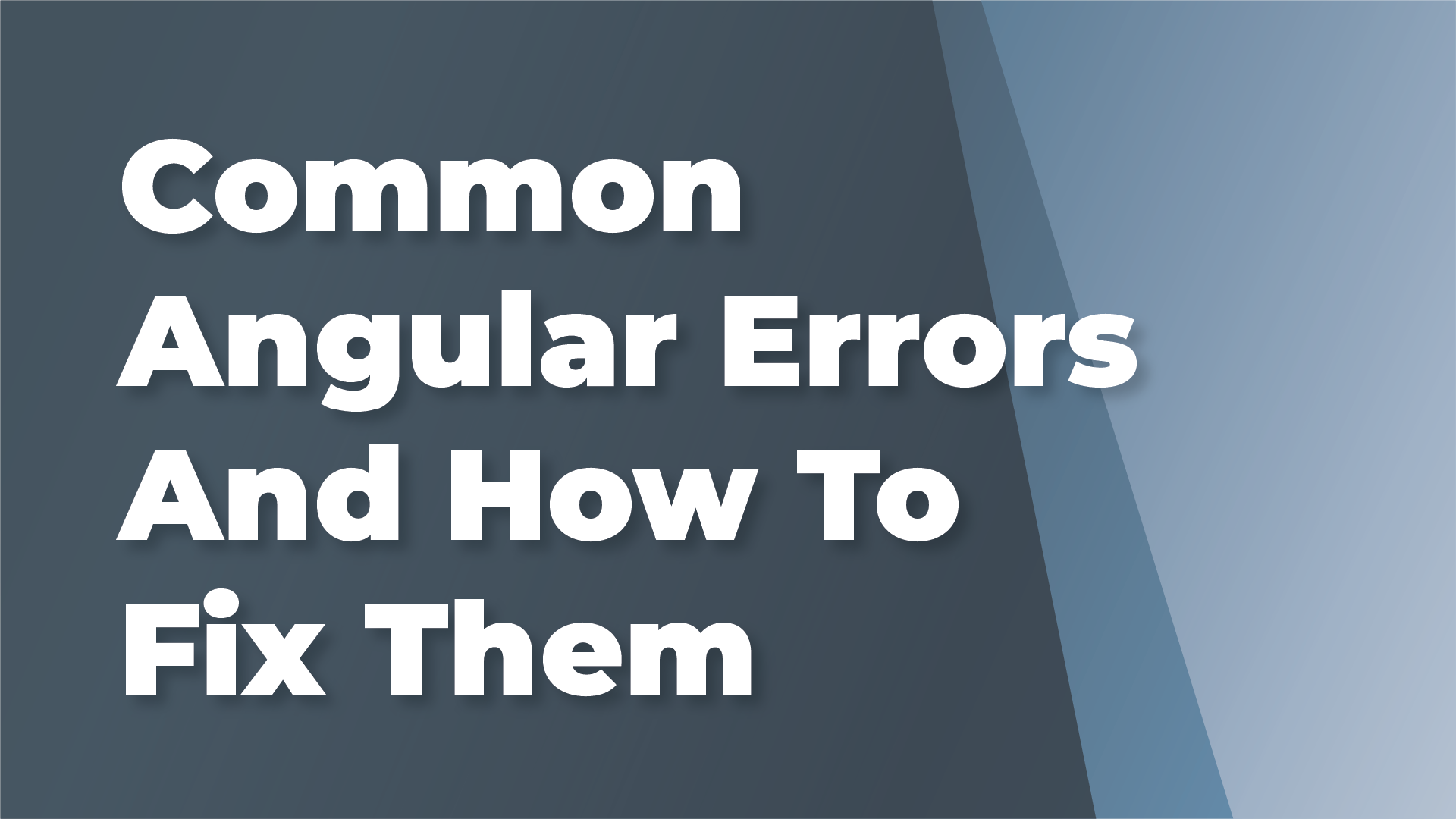Avoiding Common Mistakes When Using Lazy Loading in Angular with Webpack and NgRx
Implementing lazy loading in Angular applications can greatly improve application performance by reducing the initial load time. Using Webpack for bundling and NgRx for state management can streamline this process. But, like any technological implementation, it has its challenges. In this article, we will highlight some frequent pitfalls that developers might encounter when implementing lazy loading with Angular, Webpack, and NgRx, along with suggestions to avoid them.
1. Inadequate Module Segmentation
A common trap developers fall into is not adequately separating the modules meant for lazy loading. It is important to ensure that these modules are independent and do not have dependencies on other lazy-loaded modules. This careful segmentation prevents unnecessary modules from being loaded.
2. Overlooking Module Size
While the idea of lazy loading is to optimize performance by reducing the initial bundle size, developers often overlook the size of individual lazy-loaded modules. Large modules can still cause significant delays. Webpack’s bundle analysis tools can help monitor module sizes, promoting efficient size management.
3. Erroneous Webpack Configuration
Webpack is instrumental in bundling Angular applications. However, if misconfigured, it can lead to complications such as inability to lazy load or improper bundling. It’s critical to double-check your Webpack configuration to ensure it accurately manages your TypeScript files and delivers the bundle as anticipated.
4. Neglecting Error Handling
Error handling is another aspect often neglected during lazy loading implementation. Developers should anticipate potential issues like network errors or a module failing to load and handle these problems gracefully. Implement robust error handling mechanisms with your loadChildren calls.
5. Inefficient NgRx State Management
NgRx plays a crucial role in managing the state of Angular applications. A mismanaged NgRx implementation can lead to troubles. Ensure that actions, reducers, and effects are clearly defined and state management is optimized. Perform thorough testing to make sure state transitions behave as intended.
6. Unnecessary Use of Lazy Loading
Lazy loading, though beneficial for large applications, can negatively impact performance if overused or misapplied. Carefully assess your application requirements and employ lazy loading judiciously, where it can offer genuine performance advantages.
Wrapping Up
Lazy loading is a potent tool for Angular applications, and when combined with Webpack and NgRx, it offers significant performance boosts. However, the effectiveness of these technologies hinges on their proper implementation. By recognizing and sidestepping these common pitfalls, developers can ensure they harness the full potential of lazy loading in their Angular applications.