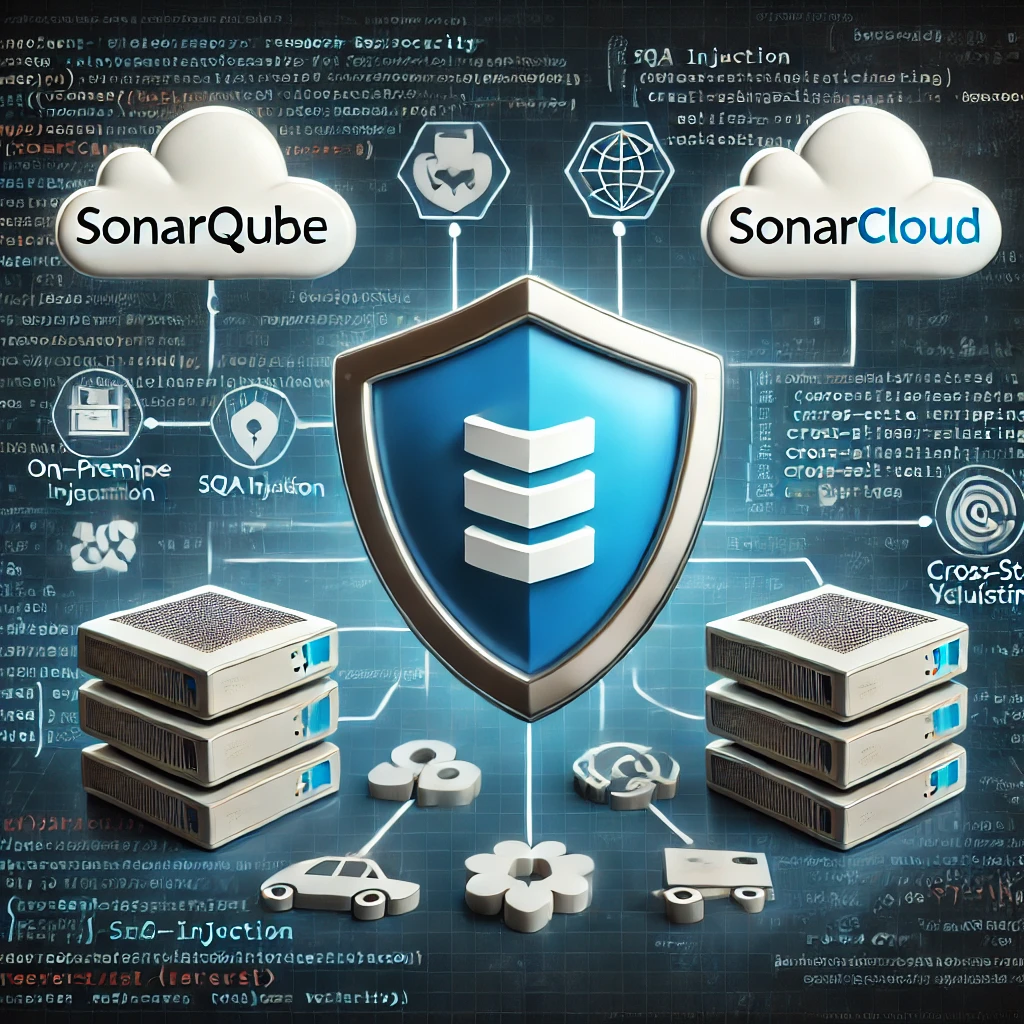When it comes to software development, code quality is essential, but in today’s world, security is just as critical. Both SonarQube and SonarCloud are well-known for their ability to improve code quality, but they offer robust security features as well. In this article, we’ll dive into how these tools go beyond code quality to enhance the security of your project and help you avoid common vulnerabilities.
Why Security Matters in Modern Software Development
Modern applications are frequently exposed to a wide range of security threats, from SQL injection attacks to cross-site scripting (XSS). As software complexity grows, so does the challenge of securing code against vulnerabilities that could compromise the integrity of your application.
SonarQube and SonarCloud provide an integrated solution to these problems by offering automatic security scans that help developers identify and resolve potential security issues early in the development process.
SonarQube and SonarCloud: Security Features Overview
1. Built-in Security Rules
Both SonarQube and SonarCloud come equipped with Security Hotspot Detection and Security Vulnerability Detection rules designed to automatically analyze code for security risks. These rules are based on well-known standards such as:
- OWASP Top 10 (Open Web Application Security Project)
- SANS CWE (Common Weakness Enumeration)
- CERT standards
These rules help detect common security issues like:
- SQL injections
- Cross-Site Scripting (XSS)
- Buffer overflows
- Hard-coded credentials
- Insecure cryptography
2. Security Hotspots
Security Hotspots identify pieces of code that might not be vulnerable by themselves but could become dangerous if improperly used. SonarQube and SonarCloud flag these hotspots, prompting developers to review them and assess whether further action is needed to secure the code.
3. Vulnerability Detection
While Security Hotspots highlight potential issues for review, Vulnerability Detection identifies clear and actionable security flaws that should be fixed immediately. For example, SonarQube and SonarCloud can detect instances of:
- Sensitive data exposure in the code
- Weak encryption algorithms
- Unvalidated user inputs, leading to injection attacks
How SonarQube Enhances Security
SonarQube is often deployed in self-hosted environments, making it an ideal choice for enterprises that need full control over their security infrastructure. With SonarQube, you can configure your own security profiles, integrating them into your continuous integration and delivery pipelines.
1. Custom Security Profiles
SonarQube allows you to create and configure custom security profiles based on your organization’s specific needs. For example, you can tailor rules for applications handling sensitive customer data to enforce stricter security policies.
2. Continuous Security Audits
By integrating SonarQube with your CI/CD pipelines (e.g., Jenkins, GitLab), you can perform continuous security audits on every code commit or pull request. This ensures that vulnerabilities are detected early, before they reach production, and that the code is always compliant with the latest security standards.
3. Enterprise Security Features
For organizations that need advanced security measures, SonarQube’s Enterprise Edition includes additional capabilities like branch analysis, pull request reviews, and more in-depth security reporting that gives your security team better visibility into potential risks.
How SonarCloud Enhances Security
For teams that prefer a cloud-hosted solution, SonarCloud offers many of the same security features as SonarQube but in a managed environment. SonarCloud continuously updates its security rules and offers instant integration with cloud-native CI/CD tools like GitHub, GitLab, and Azure DevOps.
Linux vs CentOS: Which is the Best OS for Servers and Enterprise Use
1. Always Up-to-Date Security Rules
One of the biggest advantages of SonarCloud is that it’s always running the latest version, which means the security rules are automatically updated to reflect the latest vulnerabilities. This is especially useful in a rapidly changing threat landscape where new vulnerabilities emerge constantly.
Asahi Linux vs macOS: Which OS is Best for Your Apple Silicon Device
2. Real-Time Security Scanning
SonarCloud offers real-time security scanning as part of its continuous integration process. Every time a developer creates a pull request or pushes new code, SonarCloud runs an automatic scan for security vulnerabilities. This ensures that security is addressed in real-time, reducing the risk of insecure code being merged into the main codebase.
Asahi Linux vs Ubuntu: Which Linux Distribution is Best for Apple Silicon and General Use
3. Cross-Platform DevOps Integration
SonarCloud integrates seamlessly with popular DevOps tools like GitHub, Bitbucket, and Azure DevOps, allowing for easy integration of security checks into your cloud-native CI/CD pipelines.
Bitwarden vs Microsoft Authenticator: Which One is Right for You
Key Security Features Comparison: SonarQube vs SonarCloud
| Security Feature | SonarQube | SonarCloud |
|---|---|---|
| Security Rules | Configurable, customizable | Automatically updated |
| Security Hotspot Detection | Yes | Yes |
| Vulnerability Detection | Yes | Yes |
| Custom Security Profiles | Yes, fully customizable | No, predefined rules only |
| Continuous Security Audits | Integrates with CI/CD pipelines | Built-in with cloud CI/CD tools |
| Data Ownership | Full control over data | Cloud-hosted, managed by SonarSource |
| Real-Time Security Scanning | Available via CI/CD integration | Real-time scanning on code commits |
| Enterprise Security Features | Advanced branch analysis, reporting | Simplified, but adequate for most teams |
Best Practices for Maximizing Security with SonarQube and SonarCloud
- Enable All Relevant Security Rules: Always ensure that security rules aligned with OWASP Top 10 and SANS CWE are enabled for the best coverage of potential vulnerabilities.
- Integrate with CI/CD Pipelines: Both SonarQube and SonarCloud can be integrated with your CI/CD pipelines to perform security checks on every code commit or pull request, catching vulnerabilities early.
- Review Security Hotspots Regularly: Security Hotspots may not always indicate an issue, but they deserve regular review. Ensure that developers understand how to handle these effectively.
- Use SonarQube’s Enterprise Features for Large Projects: If your organization handles large-scale projects or has specific security requirements, consider using SonarQube’s Enterprise Edition to gain access to more advanced security tools and reporting.
- Stay Updated with SonarCloud: If you’re using SonarCloud, remember that security rules are automatically updated. Keep an eye on new security updates and patches to ensure your codebase remains protected against the latest threats.
1Password vs Bitwarden: Which Password Manager is Best for You in 2024
Final Thoughts
Both SonarQube and SonarCloud offer powerful security features that go beyond traditional code quality checks. Whether you’re looking for the customizable control of SonarQube or the ease of automatic updates with SonarCloud, integrating these tools into your development process will significantly enhance the security of your projects.
By detecting vulnerabilities early, providing real-time feedback, and offering security compliance checks, SonarQube and SonarCloud ensure that your code remains robust and secure from threats throughout the development lifecycle.
FAQs
Q: Can SonarQube detect security vulnerabilities?
A: Yes, SonarQube detects security vulnerabilities based on rulesets like OWASP Top 10 and CWE, helping developers fix issues before they reach production.
Q: How does SonarCloud help with security?
A: SonarCloud automatically runs security scans in real-time during the CI/CD process, detecting vulnerabilities and preventing insecure code from being merged into the main branch.
Q: Is SonarQube or SonarCloud better for security?
A: Both offer robust security features. SonarQube allows for more customization and control, while SonarCloud provides automated updates and real-time security checks in a managed environment.
Q: Do I need SonarQube Enterprise for security?
A: SonarQube’s Community Edition offers basic security features, but the Enterprise Edition includes advanced security capabilities like branch analysis, pull request reviews, and detailed reporting.
Q: Can I use SonarCloud with GitHub for security checks?
A: Yes, SonarCloud integrates with GitHub and automatically performs security checks on pull requests, helping catch vulnerabilities before they are merged into your codebase.
For more in-depth information on SonarQube, SonarCloud, and their security features:
- SonarQube Official Website
For a deep dive into SonarQube’s features and capabilities:
SonarQube - SonarCloud Official Website
Explore SonarCloud and its offerings, including security scanning:
SonarCloud - OWASP Top 10 Security Risks
Learn more about the OWASP Top 10, which is crucial to understanding how SonarQube and SonarCloud handle security:
OWASP Top 10 - SANS CWE (Common Weakness Enumeration)
Understand the list of common security weaknesses that SonarQube and SonarCloud help identify:
SANS CWE - SonarSource Security Hotspot Documentation
Detailed information on how SonarQube and SonarCloud detect and manage security hotspots:
Security Hotspots