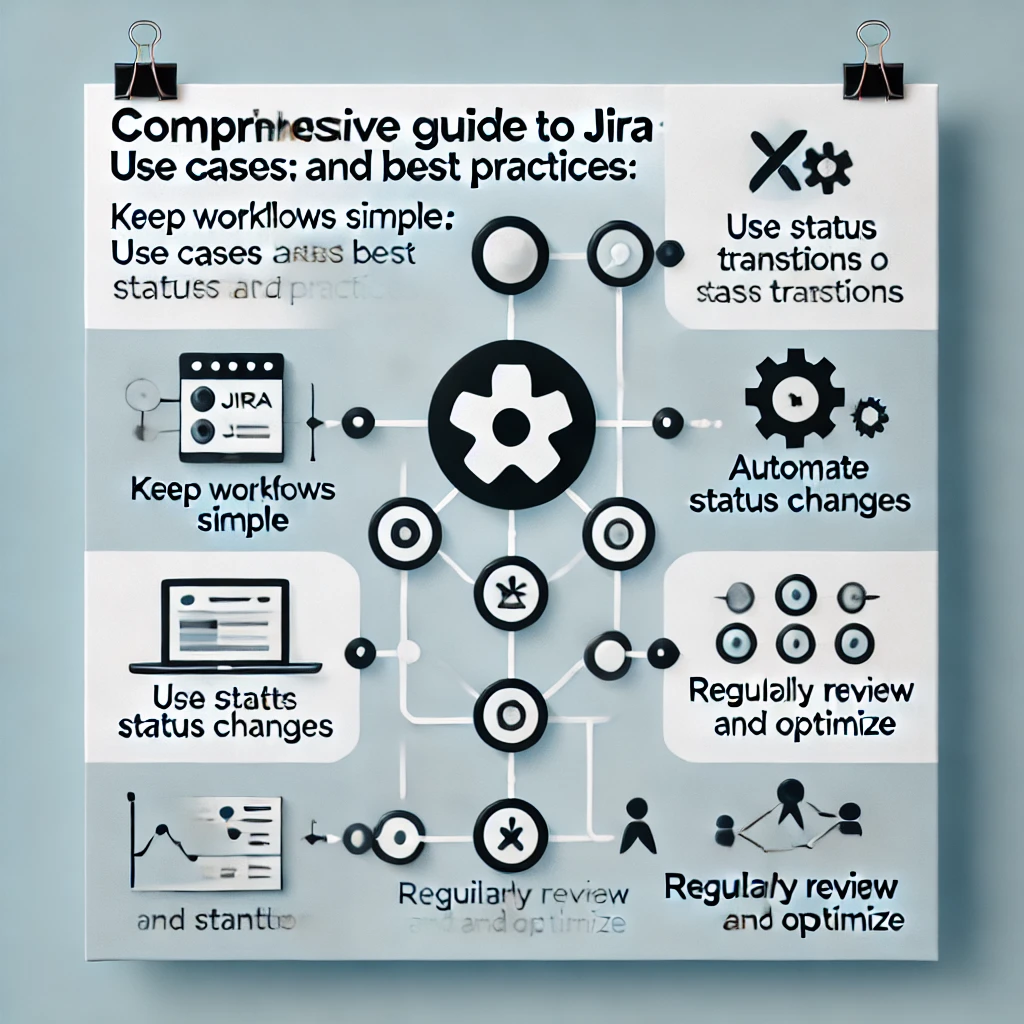Guide to Jira Statuses:
Jira is a powerful tool used by teams to manage tasks, track issues, and organize workflows. At the heart of this system are Jira statuses—labels that define the stages an issue moves through from creation to completion. Understanding and properly using Jira statuses can greatly enhance your team’s efficiency, collaboration, and project transparency.
In this guide, we will walk you through everything you need to know about Jira statuses, use cases for various teams, and best practices for optimizing your workflow with statuses.
What Are Jira Statuses?
Jira statuses represent the stages that tasks or issues go through in their lifecycle. Each Jira issue (task, bug, story, etc.) passes through multiple stages from the moment it’s created to when it’s resolved or completed. Common statuses include To Do, In Progress, and Done, but you can customize these to fit your team’s specific processes.
Common Jira Status Types
Here’s a breakdown of the most common status types used across projects:
- To Do
This status is for issues that have been created but not yet started. It indicates that the task is waiting to be addressed.- Best Practice: Ensure that issues in the “To Do” column are prioritized and assigned to team members.
- In Progress
This status signifies that the issue is actively being worked on. It’s crucial for tracking the real-time development of tasks.- Best Practice: Use this status to indicate tasks that are in motion. Transition issues into this stage when a team member begins work.
- Done
This status marks an issue as completed. It’s important to define what “Done” means for your team to avoid confusion.- Best Practice: Before transitioning an issue to “Done,” ensure all criteria for completion have been met (e.g., QA approval, code review).
Customizing Jira Statuses for Your Workflow
Jira gives you the flexibility to customize status types to reflect the unique workflows of different teams. Here’s how you can tailor them:
- Agile Teams Agile teams often use additional statuses to track work in various stages, such as:
- In Sprint: Indicates that the task is part of the current sprint.
- Blocked: Signals that the task is stuck due to external dependencies.
- Reviewing: Shows that the work is completed but waiting for review.
Best Practice: Regularly update the status of issues during daily stand-ups or sprint reviews to ensure accurate tracking.
- Kanban Teams Kanban teams may prefer a more streamlined workflow:
- Ready for Deployment: Used when a task is complete but waiting to be deployed to production.
- In Testing: Indicates that the issue is undergoing quality assurance or testing.
Best Practice: Keep the workflow simple to avoid bottlenecks. Kanban is focused on continuous delivery, so limit the number of statuses to improve flow.
Best Practices for Using Jira Statuses
Properly using Jira statuses can significantly improve your project management. Here are some best practices to help you make the most of them:
- Keep It Simple Avoid creating too many status types that can confuse team members. Stick to a few key stages that clearly represent the workflow. Overcomplicating the workflow can lead to status bloating, making it harder to follow tasks.Example: A workflow with five to six statuses often works best for most teams. You can create custom statuses as needed, but ensure each one has a clear purpose.
- Use Status Transitions Ensure that tasks move smoothly through different stages by setting clear transition rules. These rules help prevent issues from jumping between unrelated statuses and ensure a logical flow.Best Practice: Define transition conditions, such as requiring approval before moving from “In Review” to “Done.” This reduces errors and ensures each step is completed thoroughly.
- Automate Status Changes Jira Automation can be used to automatically update statuses based on specific triggers. This eliminates the need for manual status updates, saving time and reducing errors.Example: You can set up an automation rule to automatically transition an issue to “In Progress” once it is assigned to a developer or move it to “Done” when all linked subtasks are completed.Best Practice: Use Jira’s automation features to manage repetitive status transitions, such as closing issues when a pull request is merged.
- Review and Optimize Regularly Periodically review your workflow and status configuration to ensure they are still relevant. As your team’s needs evolve, adjust your status types and workflows accordingly.Best Practice: Conduct quarterly reviews of your Jira workflow. Ensure that statuses align with your team’s goals, and refine them to remove unnecessary complexity.
Use Cases for Jira Statuses
Different teams and projects may use Jira statuses in unique ways to reflect their workflow. Here are a few examples:
- Software Development Teams Development teams often break down work into smaller statuses like “In Code Review” or “In Testing” to ensure that tasks pass through critical stages before completion.
- Custom Statuses: “In Code Review,” “Ready for QA”
- Marketing Teams Marketing teams can benefit from statuses that track the progression of campaigns from planning to execution.
- Custom Statuses: “Content Drafting,” “Ready for Launch”
- Customer Support Teams Support teams can use specific statuses to handle customer inquiries more efficiently.
- Custom Statuses: “Awaiting Customer Response,” “Resolved”
Advanced Tips for Managing Jira Statuses
- Create Sub-Tasks for Complex Issues: If an issue is large or has multiple parts, break it down into sub-tasks with their own statuses. This allows for better tracking of progress.
- Visualize Your Workflow with Jira Boards: Use Kanban or Scrum boards to visually track the flow of tasks through different statuses. This makes it easier to spot bottlenecks and improve efficiency.
- Integrate Jira with Other Tools: Connect Jira with other tools like GitHub, Slack, or Trello to automatically update statuses based on activity outside of Jira.
Conclusion
Understanding and using Jira statuses effectively is key to optimizing your team’s workflow. By keeping your status types simple, setting clear transition rules, and leveraging automation, you can ensure that tasks move through your workflow efficiently and without unnecessary bottlenecks.
Whether you’re managing a software development project or running a marketing campaign, customizing Jira statuses to reflect your team’s processes will help you stay organized and productive. Regular reviews and optimization of your workflow will keep your Jira setup agile and aligned with your team’s goals.