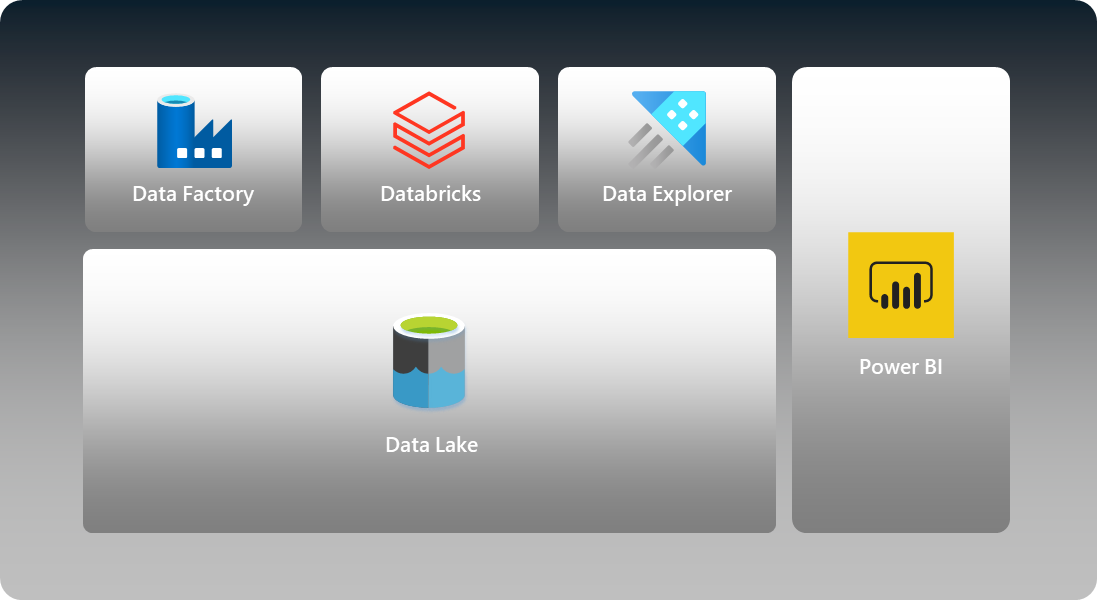Exploring the Power of Microsoft Fabric: A Comprehensive Guide for Developers
In today’s rapidly evolving data-driven world, harnessing the potential of data and AI is crucial for businesses to remain competitive and make informed decisions. Microsoft Fabric emerges as a revolutionary analytics platform that seamlessly integrates various data and AI technologies into a single unified product, offering developers an unparalleled opportunity to innovate and create powerful solutions. In this comprehensive guide, we’ll delve into how developers can leverage Microsoft Fabric to unlock its capabilities and build data and AI solutions that propel their organizations forward.
Unveiling Microsoft Fabric: An Integration of Excellence
Microsoft Fabric is a game-changer, amalgamating the prowess of Power BI, Azure Synapse, and Azure Data Factory under a single roof. With Fabric, developers gain the ability to:
- Connect and Curate Data: Fabric enables easy integration of data from diverse sources like relational databases, data lakes, web services, and files, making data collection seamless and efficient.
- AI Model Development: Utilize various tools and frameworks like Azure OpenAI Service, Azure Machine Learning, and Spark MLlib to create robust AI models that drive informed decision-making.
- Interactive Dashboards and Reports: Empower stakeholders across your organization by presenting insights through interactive dashboards and reports, making data-driven actions accessible to everyone.
Getting Started with Microsoft Fabric
To embark on your journey with Microsoft Fabric, ensure you have an Azure subscription and set up a Fabric workspace. A Fabric workspace serves as a container for your resources, such as datasets, lakehouses, pipelines, and more. The Fabric portal is your gateway to working with these resources, though you can also use the Synapse VS Code extension in Visual Studio Code for a seamless development experience.
Leveraging Microsoft Fabric for Data Engineering
Data engineering, the process of transforming raw data into valuable insights, is empowered by Fabric’s tools and services:
- OneLake: Swiftly craft lakehouses from existing data sources with OneLake. Its intuitive interface lets you connect to a range of sources, automatically generate lakehouse schemas, and apply transformations, making data preparation a breeze.
- Data Factory: Seamlessly orchestrate data movement and transformations across multiple sources and destinations with Data Factory’s pipeline and dataflow features, ensuring data integration at scale.
- Synapse Data Engineering: Develop and execute Spark jobs on Azure Synapse Analytics using Synapse Data Engineering. Leverage Spark’s parallel processing capabilities to handle vast amounts of data efficiently.
Enriching Data Science with Microsoft Fabric
Fabric equips developers with the tools they need to thrive in the realm of data science:
- Synapse Data Science: Employ notebooks to create and execute machine learning experiments on Azure Synapse Analytics. The versatility of Python and R languages, combined with end-to-end AI samples, facilitates the creation of powerful models.
- Azure OpenAI Service: Tap into the prowess of OpenAI’s advanced AI models through Azure OpenAI Service. Utilize APIs to generate text and images based on prompts, opening up endless possibilities for creative and insightful solutions.
Visualizing Data with Microsoft Fabric
Effective data visualization is at the heart of understanding and communicating insights. Microsoft Fabric offers means to achieve just that:
- Power BI: Craft engaging dashboards and reports with Power BI, connecting to various data sources and using custom visuals to present your data in an engaging and comprehensible manner.
- Synapse Data Warehouse: Seamlessly create and query data warehouses, repositories of structured data perfect for analytical tasks. Leverage SQL or Spark languages for querying and analysis.
Seamless Deployment and Management
The journey doesn’t end at development; effective deployment and management are vital. Microsoft Fabric equips you with tools to navigate this terrain:
- REST APIs: Programmatically interact with Fabric resources using REST APIs, enabling you to create, update, and manage resources efficiently.
- Deployment Pipelines: Automate resource deployment across different environments with deployment pipelines, streamlining your development lifecycle.
- Git Integration: Utilize Git as a version control system, enhancing collaboration and tracking changes across Fabric resources effortlessly.
Incorporating Microsoft Fabric into your development toolkit unlocks a universe of possibilities. From seamlessly connecting and curating data to developing AI models, creating impactful visualizations, and deploying solutions effectively, Fabric empowers developers to innovate and drive their organizations forward. As you venture into the realm of Microsoft Fabric, you’ll discover a platform that not only streamlines your workflows but also accelerates your ability to generate meaningful insights and solutions. Dive in and experience the future of data and AI with Microsoft Fabric today!