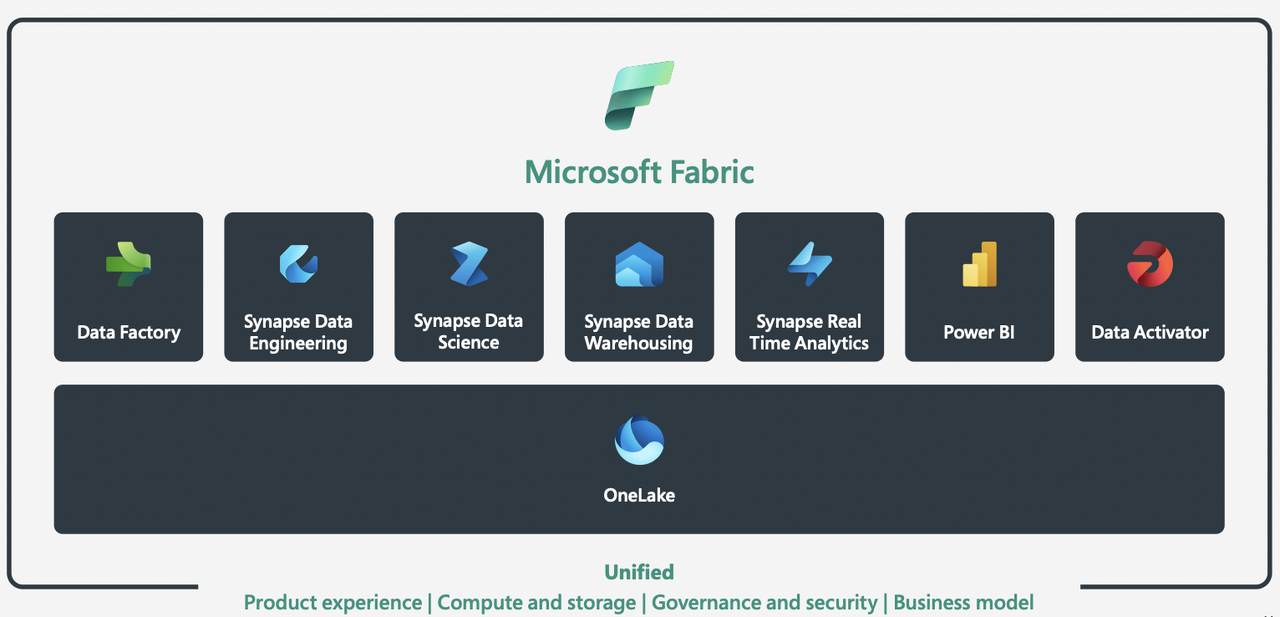Enhance Your Microsoft Fabric Applications with Powerful Extensions
Microsoft Fabric has revolutionized data and analytics by combining the capabilities of Power BI, Azure Synapse, and Azure Data Factory into a unified platform. With the ability to connect and curate data, develop AI models, and empower businesses with insights, Fabric is an indispensable tool for modern organizations. But did you know that you can take your Fabric applications even further by leveraging a range of remarkable extensions? In this blog post, we’ll introduce you to some of the best extensions that can supercharge your Fabric projects, making them more robust, efficient, and enjoyable.
1. Synapse VS Code Extension
If you’re a developer eager to explore Fabric lakehouses and streamline your development process, the Synapse VS Code extension is your go-to solution. This extension empowers you to use Visual Studio Code, a popular code editor, to interact with Fabric resources. Create, edit, run, debug, and publish notebooks and Spark job definitions with ease. Manage lakehouses, datasets, linked services, pipelines, dataflows, triggers, and more through a familiar interface.
To start benefiting from the Synapse VS Code extension, ensure you have Visual Studio Code installed, an Azure subscription, and a Fabric workspace. You can download the extension from the VS Code Marketplace or directly within VS Code.
2. Data Activator (Preview)
The Data Activator is a groundbreaking feature that accelerates the creation of lakehouses from existing data sources. Embracing the hybrid data architecture, Data Activator automates the process of connecting to diverse data sources like SQL Server, Oracle, SAP HANA, and Salesforce. It then generates a lakehouse schema based on source metadata. Customize the schema and apply transformations using an intuitive graphical interface.
Currently in preview, Data Activator is accessible to select customers. To explore this feature, request access via the Fabric portal.
3. Power BI Visuals
Beyond its robust reporting capabilities, Power BI can be enhanced further with custom visuals that add a creative flair to your data visualization. These custom-made charts and graphics empower you to visualize data in novel ways or provide unique functionalities not found in default visuals.
With hundreds of custom visuals available, you can browse and download them from the Power BI visuals gallery or install them directly within Power BI. Popular custom visuals include the Chiclet Slicer for image-based filtering, Synoptic Panel for interactive map creation, and the Gantt Chart for tracking task progress over time.
4. Fabric Art
Inject a touch of creativity into your Fabric applications with Fabric Art, an extension that leverages artificial intelligence to generate stunning graphical artworks. Transform text prompts or keywords into images – envision a “sunset over the ocean” or “a unicorn in a forest” and see Fabric Art’s imaginative response. From logos to portraits, use Fabric Art to bring your ideas to life.
Activate Fabric Art in your Fabric workspace to access this enjoyable extension from the navigation pane. Share your creations or download them as PNG files to bring a unique touch to your projects.
Microsoft Fabric Extensions present a world of possibilities for enhancing your Fabric applications. From streamlining development with the Synapse VS Code extension to automating lakehouse creation using Data Activator, and from adding visual flair with Power BI custom visuals to unleashing your artistic side with Fabric Art, these extensions unlock new dimensions of creativity, efficiency, and functionality.
Don’t hesitate to explore the multitude of extensions available through the Fabric portal and VS Code Marketplace. By integrating these extensions, you can harness the full potential of Microsoft Fabric and create applications that are not only powerful but also uniquely tailored to your organization’s needs. Embrace the world of extensions and watch your Fabric applications thrive in the era of unified data and analytics.