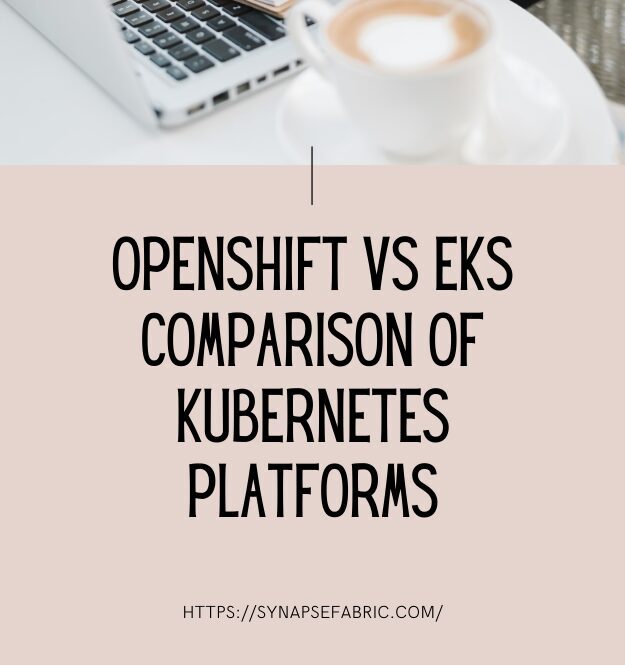OpenShift vs EKS-Kubernetes has emerged as the de facto standard. However, different platforms offer unique implementations and enhancements on top of Kubernetes, providing various features and benefits tailored to specific needs. Two prominent Kubernetes-based platforms are OpenShift and Amazon Elastic Kubernetes Service (EKS). This comprehensive guide will compare OpenShift and EKS, examining their features, benefits, and use cases to help you determine which platform best suits your needs.
Introduction to OpenShift and EKS
What is OpenShift?
OpenShift, developed by Red Hat, is an enterprise Kubernetes platform that provides a robust environment for containerized applications. It offers a comprehensive suite of tools and services for deploying, managing, and scaling applications. OpenShift includes built-in developer tools, security features, and a rich ecosystem that extends Kubernetes with additional functionalities.
What is EKS?
Amazon Elastic Kubernetes Service (EKS) is a fully managed Kubernetes service provided by Amazon Web Services (AWS). EKS simplifies the deployment, management, and scaling of Kubernetes clusters by handling the underlying infrastructure and operational tasks. EKS integrates seamlessly with other AWS services, offering a highly scalable and reliable Kubernetes environment.
Key Features of OpenShift
OpenShift provides several features that enhance the Kubernetes experience and cater to enterprise needs:
1. Integrated Developer Tools
OpenShift offers a suite of developer tools, including:
- Source-to-Image (S2I): Facilitates the build process by directly integrating source code into container images.
- OpenShift Pipelines: Provides CI/CD capabilities using Tekton, enabling automated build, test, and deployment workflows.
- Integrated IDE: Web-based integrated development environment (IDE) for building and debugging applications.
2. Enhanced Security
Security is a priority in OpenShift, with features such as:
- Security Context Constraints (SCC): Controls the permissions and security settings of Pods, ensuring that applications run securely.
- Integrated Security Scanning: Scans container images for vulnerabilities before deployment.
- Role-Based Access Control (RBAC): Granular control over user permissions and access to resources.
3. Developer and Operational Dashboards
OpenShift includes:
- Developer Console: Provides an intuitive interface for developers to manage applications, deployments, and configurations.
- Admin Console: Offers administrative tools for managing cluster resources, monitoring performance, and handling operational tasks.
4. Application Templates and Operators
- Templates: Pre-defined application templates for quick deployment of common applications and services.
- Operators: Automate the management of complex applications and services, simplifying lifecycle management.
5. Multi-Cloud and Hybrid Cloud Support
OpenShift supports deployment across multiple cloud providers and on-premises environments, providing flexibility for diverse infrastructure needs.
Key Features of EKS
EKS is designed to provide a fully managed Kubernetes environment with several key features:
1. Fully Managed Kubernetes Control Plane
EKS manages the Kubernetes control plane, including the API server, etcd, and controller manager, ensuring high availability and reliability.
2. Integration with AWS Ecosystem
EKS integrates seamlessly with other AWS services, including:
- AWS Identity and Access Management (IAM): Manages permissions and access control for Kubernetes resources.
- Amazon CloudWatch: Provides monitoring and logging for Kubernetes clusters and applications.
- AWS Fargate: Offers serverless compute for containers, allowing you to run containers without managing the underlying infrastructure.
3. Scalability and Performance
EKS leverages AWS infrastructure to provide scalable and high-performance Kubernetes environments. Features include:
- Auto Scaling: Automatically scales Kubernetes nodes and Pods based on demand.
- Elastic Load Balancing: Distributes traffic across multiple Pods and services.
4. Security and Compliance
EKS includes:
- IAM Roles for Service Accounts (IRSA): Allows Kubernetes workloads to assume IAM roles and access AWS services securely.
- Integrated Encryption: Supports encryption of data at rest and in transit using AWS services.
5. Managed Node Groups
EKS provides managed node groups, allowing you to deploy and manage worker nodes efficiently. AWS handles the provisioning, scaling, and maintenance of these nodes.
Comparison Table: OpenShift vs EKS
| Feature | OpenShift | EKS |
|---|---|---|
| Management | Self-managed or Red Hat-managed | Fully managed by AWS |
| Developer Tools | Integrated developer tools (S2I, Pipelines, IDE) | Limited built-in developer tools |
| Security | Advanced security features (SCC, scanning) | IAM roles, encryption, basic security |
| Integration | Supports multiple clouds and on-premises | Deep integration with AWS services |
| Scalability | Built-in autoscaling and multi-cloud support | Auto scaling and Elastic Load Balancing |
| Application Deployment | Templates and Operators | Basic deployment with Helm or kubectl |
| Dashboard | Developer and Admin Consoles | Kubernetes Dashboard and AWS Management Console |
| Support and Community | Red Hat support, active community | AWS support, large Kubernetes community |
Use Cases for OpenShift
1. Enterprise Applications
OpenShift’s integrated developer tools and security features make it suitable for enterprise applications that require advanced build and deployment workflows, as well as stringent security controls.
2. Hybrid Cloud Environments
Organizations that operate in hybrid cloud environments can leverage OpenShift’s multi-cloud support to deploy and manage applications across on-premises and cloud infrastructures.
3. Development and Testing
The rich set of developer tools in OpenShift, such as Source-to-Image and integrated CI/CD pipelines, make it an excellent choice for development and testing environments.
Use Cases for EKS
1. AWS-Centric Workloads
EKS is ideal for organizations heavily invested in the AWS ecosystem. Its seamless integration with AWS services and features like IAM roles and CloudWatch makes it suitable for AWS-centric workloads.
2. Serverless Container Deployments
With AWS Fargate integration, EKS enables serverless container deployments, allowing you to run containers without managing the underlying infrastructure.
3. Scalable Web Applications
EKS’s auto-scaling and load-balancing capabilities make it well-suited for deploying and managing scalable web applications with fluctuating traffic patterns.
FAQs
Q1: What are the main differences between OpenShift and EKS?
A1: The primary differences include management style (OpenShift can be self-managed or Red Hat-managed, while EKS is fully managed by AWS), developer tools (OpenShift offers more integrated tools), and integration with cloud ecosystems (EKS integrates deeply with AWS services, while OpenShift supports multiple cloud environments).
Q2: Can OpenShift be used with AWS?
A2: Yes, OpenShift can be deployed on AWS infrastructure. Red Hat OpenShift on AWS (ROSA) provides a managed OpenShift service on AWS, combining the benefits of OpenShift with AWS’s cloud capabilities.
Q3: How does EKS handle scaling?
A3: EKS supports auto-scaling of Kubernetes nodes and Pods. It integrates with AWS Auto Scaling and Elastic Load Balancing to manage scaling based on demand.
Q4: Is OpenShift more secure than EKS?
A4: OpenShift offers advanced security features such as Security Context Constraints (SCC) and integrated security scanning. EKS provides essential security features like IAM roles and encryption. The choice between them may depend on your specific security requirements.
Q5: Which platform is better for a multi-cloud strategy?
A5: OpenShift is better suited for multi-cloud strategies due to its support for various cloud environments and on-premises deployments. EKS is more focused on AWS, making it less flexible for multi-cloud scenarios.
Conclusion
Both OpenShift and EKS offer robust Kubernetes-based platforms, each with its own set of strengths and features. OpenShift provides a comprehensive suite of developer tools, advanced security features, and multi-cloud support, making it a strong choice for enterprises and hybrid cloud environments. EKS, on the other hand, excels in its seamless integration with AWS services, scalability, and managed infrastructure, making it ideal for AWS-centric workloads and serverless container deployments.
Choosing between OpenShift and EKS depends on your specific needs, including the cloud environment, developer tools, and integration requirements. By evaluating the features and use cases of each platform, you can make an informed decision that aligns with your organization’s goals and infrastructure strategy.