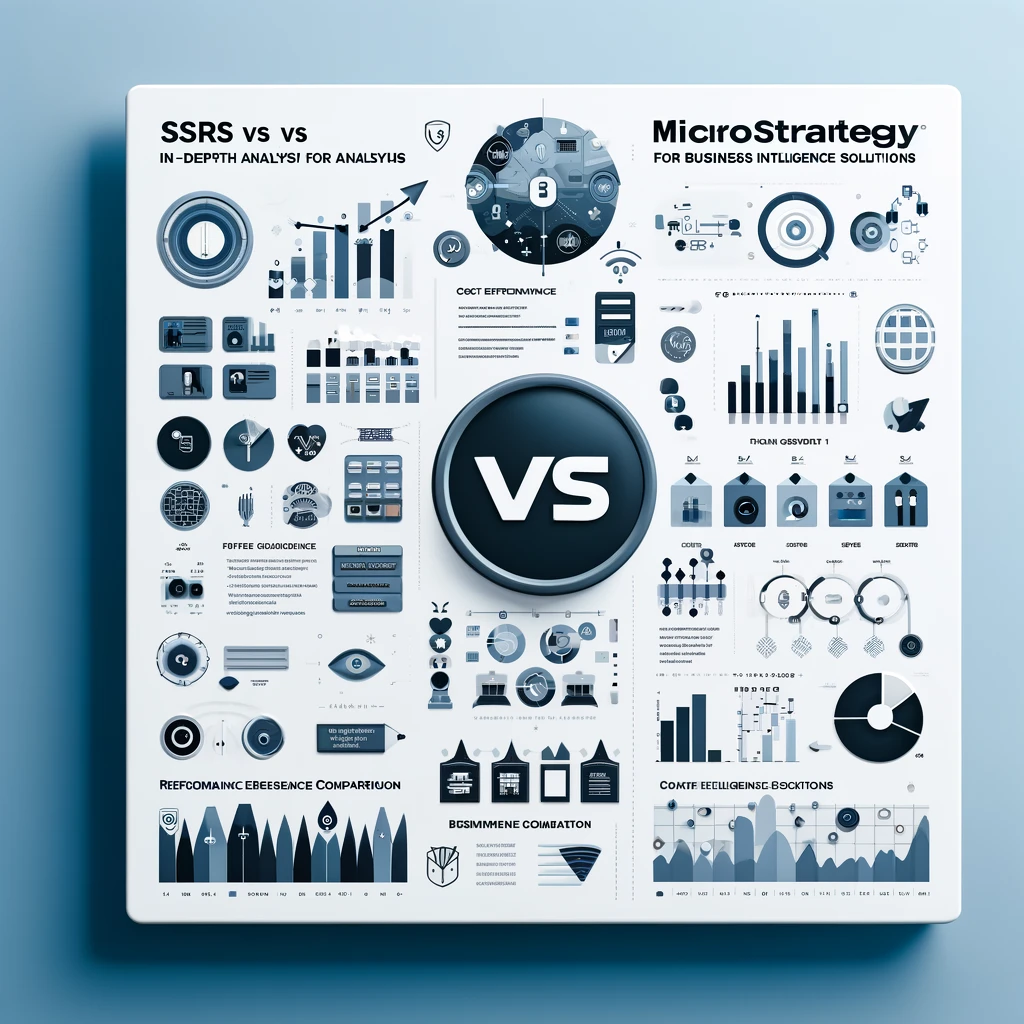SSRS vs MicroStrategy:
Business Intelligence (BI) is at the core of modern decision-making, and choosing the right BI tool can significantly impact your organization’s ability to process, analyze, and act on data. Two leading BI platforms that often come up for comparison are SQL Server Reporting Services (SSRS) and MicroStrategy. Both offer robust reporting capabilities, but they cater to different business needs.
In this in-depth analysis, we’ll compare SSRS and MicroStrategy across several dimensions, including features, performance, scalability, integration, pricing, and ease of use. By the end of this guide, you’ll have a clearer understanding of which tool best suits your organization’s requirements.
Overview of SSRS
SQL Server Reporting Services (SSRS) is Microsoft’s solution for server-based reporting. As part of the Microsoft SQL Server suite, SSRS is a versatile and cost-effective platform designed to generate, manage, and deliver a wide range of interactive and printed reports.
Key Features of SSRS
- Integration with Microsoft Ecosystem: Seamless integration with Microsoft products, especially SQL Server, Excel, and Power BI.
- Report Variety: Supports paginated reports, mobile reports, and interactive dashboards.
- Security and Permissions: Robust security features that allow granular control over who can view, edit, or manage reports.
- Customizable Reports: Users can create and modify reports using built-in tools like Report Builder or Visual Studio.
- Scalability: Scalable from small businesses to enterprise-level deployments, depending on the SQL Server edition.
Advantages of SSRS
- Cost-Effective: SSRS comes bundled with SQL Server at no additional cost, making it an economical choice for organizations already using Microsoft SQL Server.
- Ease of Integration: Works seamlessly with other Microsoft tools, especially if your organization relies heavily on the Microsoft stack (Excel, SQL Server, Power BI).
- Customizable Reporting: Users can create custom reports tailored to specific business needs, with detailed controls over parameters, formatting, and layout.
Disadvantages of SSRS
- Limited to the Microsoft Ecosystem: While integration with Microsoft tools is a strength, SSRS doesn’t integrate as easily with non-Microsoft databases or services.
- No Ad-Hoc Reporting: SSRS primarily focuses on pre-built reports, so users have limited capabilities to create ad-hoc reports or perform data discovery without technical expertise.
- User Interface: Compared to other modern BI tools, SSRS has a more dated user interface and may feel less intuitive for users accustomed to tools like Tableau or Power BI.
Overview of MicroStrategy
MicroStrategy is an enterprise-grade BI platform that provides advanced analytics, data discovery, and mobility solutions. Known for its powerful visualization capabilities, MicroStrategy offers a comprehensive solution for organizations looking for in-depth analytics across multiple data sources.
Key Features of MicroStrategy
- Cross-Platform Integration: Integrates with a wide variety of data sources, including databases, cloud services, and third-party applications.
- Advanced Analytics: Offers sophisticated analytics, including predictive analytics, machine learning models, and AI-driven insights.
- Data Discovery and Visualizations: Rich data visualization tools that allow users to create interactive dashboards, charts, and graphs with ease.
- Mobile Intelligence: MicroStrategy excels in providing mobile BI, enabling users to access dashboards and reports from any device, with full interactivity.
- Governed Data Discovery: Ensures data governance across the organization by offering centralized control over data sources and report generation.
Advantages of MicroStrategy
- Highly Scalable: Suitable for large organizations with complex data needs. MicroStrategy can handle massive datasets and provides robust data governance features.
- Enterprise-Class Analytics: Advanced capabilities such as AI-driven insights, machine learning integration, and predictive analytics make it a favorite for organizations with sophisticated data analysis needs.
- Cross-Platform Compatibility: Works seamlessly with various data sources, including non-Microsoft databases and cloud services like AWS, Google Cloud, and Salesforce.
- Mobile-First Approach: With industry-leading mobile BI features, MicroStrategy allows users to access and interact with reports on the go.
Disadvantages of MicroStrategy
- High Cost: MicroStrategy is a premium product with a pricing model that can be prohibitive for small-to-medium-sized businesses.
- Steeper Learning Curve: Due to its vast array of features, MicroStrategy requires more time and technical know-how to set up and maintain compared to SSRS.
- Complex Implementation: Setting up and integrating MicroStrategy with existing systems can be more complex and time-consuming.
Feature-by-Feature Comparison: SSRS vs. MicroStrategy
| Category | SSRS | MicroStrategy |
|---|---|---|
| Reporting Capabilities | Primarily focused on paginated, static reports. Excellent for financial and operational reporting. | Advanced interactive dashboards with rich visualizations and real-time analytics. |
| Data Integration | Best suited for Microsoft SQL Server and other Microsoft products. Limited support for other data sources. | Integrates with a wide range of data sources, including relational databases, cloud data, and third-party services. |
| Analytics | Limited to basic reports, charts, and KPIs. | Advanced analytics, including predictive models, AI-driven insights, and machine learning. |
| Ease of Use | Easier for users familiar with the Microsoft ecosystem. | More complex, requiring a steeper learning curve but more flexibility and power. |
| Customization | Extensive customizations available but with more technical knowledge required. | Highly customizable with more drag-and-drop functionality for creating dashboards and reports. |
| Scalability | Scalable but with limitations when dealing with very large datasets. | Highly scalable, designed for large enterprises with huge datasets. |
| Mobile Support | Limited mobile functionality through Power BI or other tools. | Industry-leading mobile BI capabilities with full interactivity on mobile devices. |
| Pricing | Cost-effective, included with SQL Server licenses. | High upfront costs with additional licensing fees for advanced features. |
Performance and Scalability
SSRS is ideal for small to mid-sized companies that already use SQL Server, as it comes included with SQL Server licenses. It performs well for businesses with moderate reporting needs but may struggle with larger datasets or more advanced analytics.
MicroStrategy, on the other hand, is built for enterprise-grade scalability. It can handle large, complex datasets, offering high-speed analytics across multiple platforms. Its architecture allows organizations to scale both vertically and horizontally, making it suitable for global organizations with significant data processing needs.
Use Cases for SSRS vs. MicroStrategy
SSRS Use Cases:
- Operational Reporting for Small-to-Mid-Sized Businesses: SSRS works best for companies that require operational reporting based on SQL Server data. Examples include financial reports, invoices, and status updates.
- Microsoft-Centric Environments: Organizations heavily invested in Microsoft technologies, such as Office 365 and Azure, will find SSRS easy to implement and cost-effective.
- Custom Report Generation: SSRS allows users to build highly customized, parameter-driven reports with detailed layouts for specific business needs.
MicroStrategy Use Cases:
- Enterprise-Level BI: Large organizations with diverse data sources and complex reporting needs benefit from MicroStrategy’s advanced analytics and visualizations.
- Mobile Business Intelligence: MicroStrategy’s mobile intelligence capabilities are ideal for businesses where real-time, on-the-go access to reports and dashboards is critical, such as retail chains or sales teams.
- Advanced Analytics for Data Science Teams: Organizations looking to incorporate machine learning, AI, and predictive analytics into their BI infrastructure will benefit from MicroStrategy’s advanced analytical features.
Cost Comparison
One of SSRS’s greatest strengths is its cost-effectiveness. It comes included with SQL Server licenses, which means there’s no additional software purchase required for businesses already using SQL Server. This makes it an attractive option for small-to-medium businesses that require reporting but have a limited budget.
MicroStrategy, by contrast, operates on a more expensive licensing model. The high initial cost may deter smaller businesses, but for large enterprises requiring advanced BI capabilities and robust scalability, the investment in MicroStrategy is well worth it. Pricing is typically based on the number of users and the scope of features required.
Which Tool is Best for Your Organization?
When deciding between SSRS and MicroStrategy, it’s important to consider your organization’s specific needs, budget, and data ecosystem.
- Choose SSRS if: Your organization already uses Microsoft SQL Server, requires cost-effective reporting solutions, and can work within the limitations of static, operational reporting.
- Choose MicroStrategy if: You need advanced, interactive reporting capabilities, real-time analytics, mobile BI, and the ability to scale your BI solution for large enterprise use.
Conclusion
Both SSRS and MicroStrategy are excellent BI tools, but they serve different audiences. SSRS is a cost-effective solution that is easy to implement for Microsoft-centric environments, offering solid operational reporting capabilities. MicroStrategy, on the other hand, shines when it comes to scalability, advanced analytics, and mobile BI, making it the better option for large enterprises with diverse and complex data needs.
The choice between SSRS and MicroStrategy ultimately depends on your organization’s size, the complexity of your data, and your BI goals. For small to mid-sized businesses, SSRS is an excellent choice, but for those needing a more robust, enterprise-grade BI solution, MicroStrategy stands out as the more powerful option.