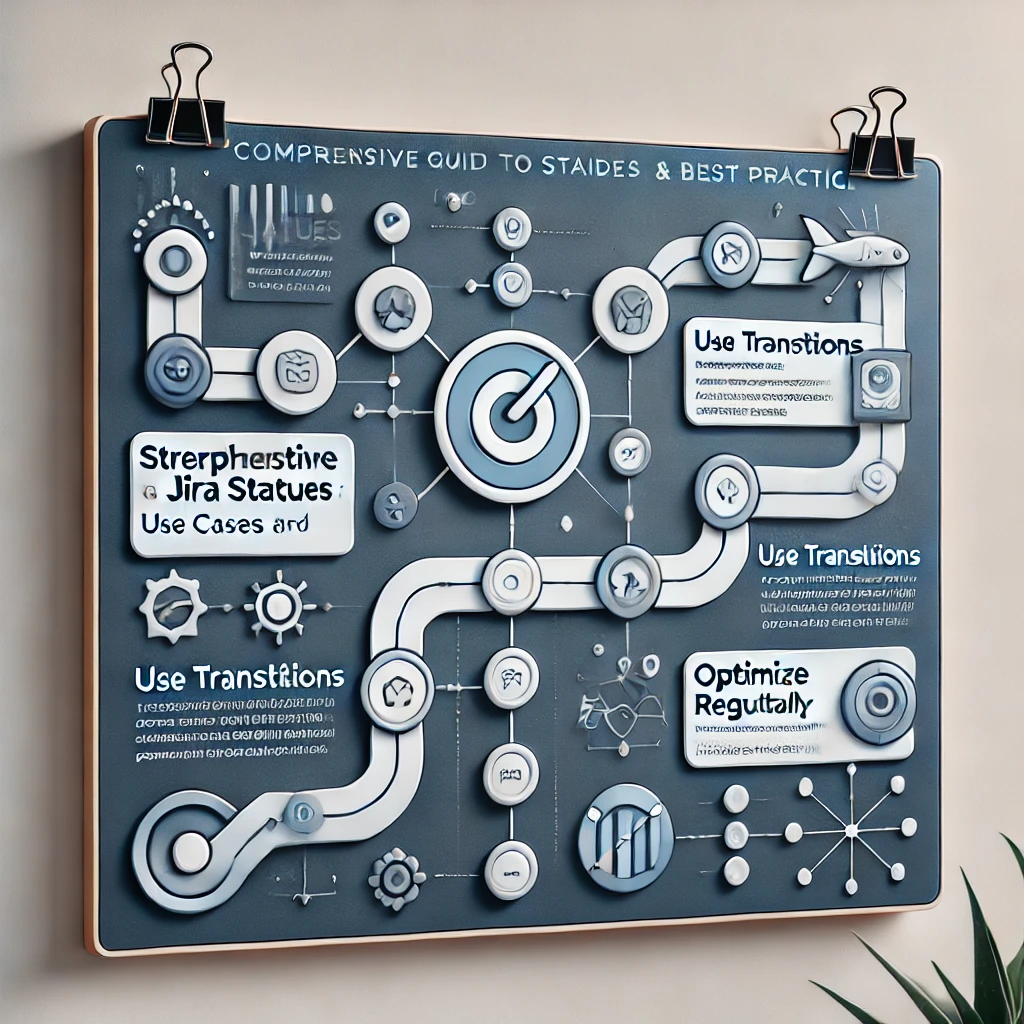Jira Status Types: A Comprehensive Guide to Improving Workflow Efficiency
Jira status types are fundamental in managing and tracking workflow efficiency. They provide clear visibility into the progress of tasks and projects, helping teams stay organized and productive. Whether you’re running a simple task management process or a complex project, understanding Jira statuses allows you to streamline workflows and improve team collaboration.
In this guide, we’ll explore the common Jira status types, how to customize them to fit your workflow, and best practices for optimizing their use.
What Are Jira Status Types?
Jira status types are labels used to represent the different stages a task or issue goes through from its creation to completion. These status types are part of Jira’s workflow engine, which helps teams manage the movement of tasks across various stages, ensuring transparency and accountability in every step.
Common Jira Status Types:
Here are the standard Jira status types commonly used across many projects:
- To Do
- Definition: This status is for tasks or issues that have been created but have not yet been started. It indicates that work needs to be done on this issue.
- Best Practice: Prioritize and assign tasks in the “To Do” stage to ensure that nothing gets overlooked in the backlog.
- In Progress
- Definition: The issue is currently being worked on by a team member. It’s actively moving toward completion.
- Best Practice: Make sure that issues marked as “In Progress” have clear owners to prevent work from stalling.
- Done
- Definition: This status is used when a task or issue has been completed and all necessary work is finished.
- Best Practice: Set clear criteria for what constitutes “Done” to avoid confusion (e.g., code has been reviewed, task has passed quality assurance, etc.).
How to Customize Jira Statuses to Fit Your Workflow
While the default Jira status types work well for many teams, you can customize these statuses to better align with your team’s specific needs. Here’s how:
- Access Workflow Settings:
- Navigate to the Project Settings section of your Jira dashboard and select Workflows. From here, you can modify existing workflows or create new ones.
- Add Custom Status Types:
- If your team has unique steps in their process, you can add new status types, such as “In Code Review,” “Blocked,” or “Ready for Deployment,” to represent those stages.
- Link Status Types to Transitions:
- Ensure that your custom status types are linked properly to transitions. For example, if an issue moves from “In Progress” to “In Code Review,” make sure the transition logic is clear and documented. This prevents bottlenecks and ensures that issues move smoothly through the workflow.
Best Practices for Using Jira Status Types
- Keep It Simple:
- Use only the statuses that are essential for your workflow. Avoid over-complicating the process with too many status types, as it can confuse team members and slow down work progress.
- Regularly Review and Optimize:
- Periodically review your Jira workflows to ensure they still reflect your team’s processes. As your project evolves, your workflows may need adjustments to remain efficient.
- Use Status Transitions to Enforce Best Practices:
- Define rules for when an issue can move from one status to another. For example, an issue should not be moved to “Done” until all subtasks are completed, or it has passed through code review.
- Leverage Automation:
- Use Jira’s automation features to move issues between statuses automatically when certain conditions are met. This saves time and reduces the risk of human error. For example, when all linked issues are closed, the parent task can automatically move to “Done.”
- Clear Ownership:
- Assign owners to each issue at every status stage to ensure accountability. This helps prevent tasks from getting stuck in a status without clear responsibility.
Why Optimizing Jira Statuses Matters
Optimizing your Jira statuses helps teams work more efficiently by providing clear guidance on where tasks are at any given point. Teams can easily identify bottlenecks, track progress, and keep stakeholders informed. Proper use of Jira statuses also promotes transparency and accountability, ensuring that tasks are completed on time and to the required standard.
Conclusion: Mastering Jira Status Types for Workflow Success
Understanding and customizing Jira status types is essential for streamlining workflows, improving transparency, and ensuring that projects stay on track. By leveraging Jira’s flexibility, you can tailor statuses to match your team’s unique process, ensure smooth transitions between stages, and automate repetitive actions.
Regularly reviewing and optimizing your Jira workflows will keep your team productive and ensure that your project management system continues to meet the needs of your evolving business.
Key Takeaways:
- Jira statuses are key to tracking task progress.
- Customizing statuses to fit your workflow ensures smooth transitions and better project management.
- Regular reviews and automation can significantly boost team efficiency.
By following these best practices, your team can make the most out of Jira’s status system and improve overall project visibility and management.