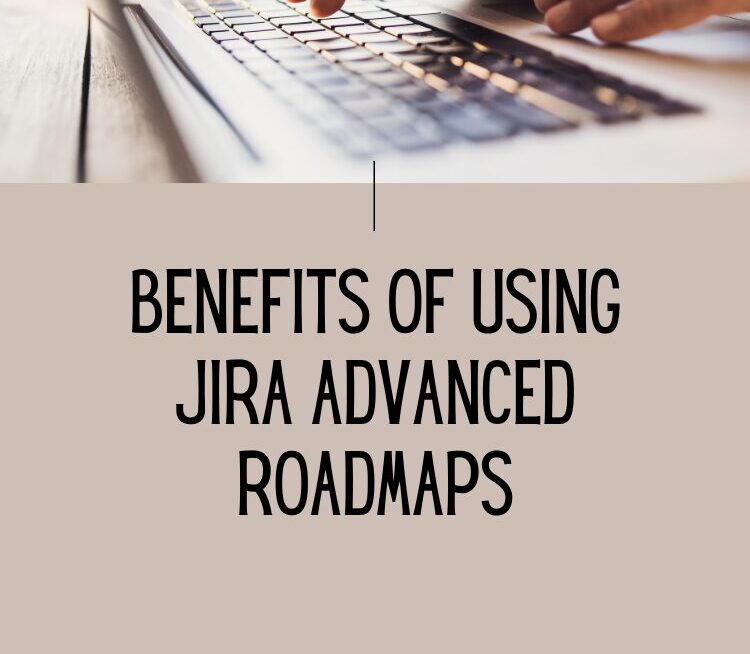Jira Advanced Roadmaps Resource Planning-Jira Advanced Roadmaps, a powerful tool from Atlassian, offers an enhanced way to plan, track, and manage resources across multiple teams and projects. This comprehensive guide explores the features, benefits, and uses of Jira Advanced Roadmaps for resource planning, providing insights and FAQs to help you optimize your project management process.
What is Jira Advanced Roadmaps?
Jira Advanced Roadmaps, formerly known as Portfolio for Jira, is an advanced planning tool that integrates seamlessly with Jira Software. It allows project managers and teams to create realistic, data-driven plans by visualizing and managing resources, tasks, and timelines across multiple projects. The tool is designed to help organizations align their project plans with strategic objectives, ensuring better visibility and control over project delivery.
Key Features of Jira Advanced Roadmaps
1. Multi-Team and Multi-Project Planning
Jira Advanced Roadmaps enables you to plan and manage resources across multiple teams and projects simultaneously. This feature is particularly useful for organizations running several projects in parallel, as it provides a holistic view of resource allocation and project progress.
2. Hierarchical Issue Management
The tool supports hierarchical issue management, allowing you to break down projects into smaller, manageable tasks. You can create parent-child relationships between epics, stories, and tasks, making it easier to track dependencies and progress.
3. Capacity Planning
Capacity planning in Jira Advanced Roadmaps helps you ensure that your teams are not over or under-utilized. By setting team capacity and individual availability, you can allocate resources more effectively and avoid bottlenecks.
4. Scenario Planning
Scenario planning allows you to create different versions of your project plan to see how changes in resources, timelines, or scope can impact project delivery. This feature helps you make informed decisions and optimize your plans based on real-time data.
5. Dependency Management
Managing dependencies is crucial for successful project delivery. Jira Advanced Roadmaps provides tools to visualize and manage dependencies between tasks, ensuring that your projects stay on track.
6. Customizable Views and Reports
Jira Advanced Roadmaps offers customizable views and reports, allowing you to tailor the information to your specific needs. You can create detailed roadmaps, Gantt charts, and resource utilization reports to gain insights into project performance.
Benefits of Using Jira Advanced Roadmaps For Resource Planning
1. Improved Visibility and Transparency
By providing a centralized platform for planning and tracking resources, Jira Advanced Roadmaps enhances visibility and transparency across projects. This visibility helps stakeholders understand the current status of projects, identify potential risks, and make data-driven decisions.
2. Enhanced Collaboration
Jira Advanced Roadmaps fosters collaboration among team members by providing a shared platform for project planning and management. Teams can work together more effectively, ensuring that everyone is aligned with project goals and timelines.
3. Better Resource Allocation
With capacity planning and resource management features, Jira Advanced Roadmaps helps you allocate resources more efficiently. You can identify resource constraints early and adjust your plans to ensure optimal resource utilization.
4. Increased Flexibility
The tool’s scenario planning and customizable views provide increased flexibility in managing projects. You can adapt to changes in project scope, timelines, or resources without losing sight of your overall objectives.
5. Enhanced Project Delivery
By providing a structured approach to planning and managing resources, Jira Advanced Roadmaps helps you deliver projects on time and within budget. The tool’s advanced features ensure that you can identify and address potential issues before they impact project delivery.
How to Use Jira Advanced Roadmaps For Resource Planning
1. Setting Up Your Plan
To get started with Jira Advanced Roadmaps, you need to create a new plan. This involves selecting the projects and teams you want to include in your plan, setting up your issue hierarchy, and defining your timeline.
Steps to Create a Plan
- Navigate to the Advanced Roadmaps section in Jira.
- Click on “Create Plan” and follow the setup wizard.
- Select the projects and boards you want to include in your plan.
- Define your issue hierarchy (epics, stories, tasks).
- Set your timeline and start planning.
2. Adding and Managing Issues
Once your plan is set up, you can start adding and managing issues. You can create new issues directly in Advanced Roadmaps or import existing issues from Jira.
Steps to Add Issues
- Click on the “+” button to add a new issue.
- Select the issue type (epic, story, task).
- Assign the issue to a team and set its priority.
- Define start and end dates, and add any relevant details.
3. Capacity Planning
To ensure that your teams are not over or under-utilized, you need to set up capacity planning. This involves defining team capacity and individual availability.
Steps for Capacity Planning
- Navigate to the “Teams” section in your plan.
- Define the capacity for each team (e.g., hours per week).
- Set individual availability and time off.
- Allocate issues to team members based on their capacity.
4. Managing Dependencies
Managing dependencies is crucial for keeping your projects on track. Jira Advanced Roadmaps provides tools to visualize and manage dependencies between tasks.
Steps to Manage Dependencies
- Click on the “Dependencies” button in your plan.
- Add dependencies between issues by linking them.
- Use the dependency map to visualize and manage dependencies.
5. Scenario Planning
Scenario planning allows you to create different versions of your project plan and see how changes can impact project delivery.
Steps for Scenario Planning
- Click on the “Scenarios” button in your plan.
- Create a new scenario and make the necessary changes (e.g., adjust timelines, reallocate resources).
- Compare scenarios to see the impact of changes on project delivery.
6. Customizing Views and Reports
Jira Advanced Roadmaps offers customizable views and reports to help you gain insights into project performance.
Steps to Customize Views
- Click on the “Views” button in your plan.
- Select the view you want to customize (e.g., roadmap, Gantt chart, resource utilization).
- Adjust the settings to tailor the view to your needs.
Steps to Generate Reports
- Navigate to the “Reports” section in your plan.
- Select the report you want to generate (e.g., progress report, capacity report).
- Customize the report settings and generate the report.
FAQs About Jira Advanced Roadmaps For Resource Planning
Q1: What is Jira Advanced Roadmaps?
A: Jira Advanced Roadmaps, formerly known as Portfolio for Jira, is an advanced planning tool that integrates with Jira Software to provide enhanced resource planning, tracking, and management capabilities across multiple teams and projects.
Q2: How does Jira Advanced Roadmaps improve resource planning?
A: Jira Advanced Roadmaps improves resource planning by providing features like multi-team and multi-project planning, capacity planning, scenario planning, and dependency management. These features help you allocate resources more efficiently, identify potential risks, and make informed decisions.
Q3: Can I use Jira Advanced Roadmaps for single projects?
A: Yes, Jira Advanced Roadmaps can be used for both single and multiple projects. The tool is flexible and can be tailored to suit the needs of any project, regardless of its size or complexity.
Q4: How do I set up capacity planning in Jira Advanced Roadmaps?
A: To set up capacity planning, navigate to the “Teams” section in your plan, define the capacity for each team, set individual availability and time off, and allocate issues to team members based on their capacity.
Q5: What are the benefits of scenario planning?
A: Scenario planning allows you to create different versions of your project plan and see how changes in resources, timelines, or scope can impact project delivery. This helps you make informed decisions and optimize your plans based on real-time data.
Q6: How do I manage dependencies in Jira Advanced Roadmaps?
A: To manage dependencies, click on the “Dependencies” button in your plan, add dependencies between issues by linking them, and use the dependency map to visualize and manage dependencies.
Q7: Can I customize views and reports in Jira Advanced Roadmaps?
A: Yes, Jira Advanced Roadmaps offers customizable views and reports. You can tailor the information to your specific needs by adjusting settings for views like roadmaps, Gantt charts, and resource utilization reports.
Q8: Is Jira Advanced Roadmaps suitable for Agile teams?
A: Yes, Jira Advanced Roadmaps is suitable for Agile teams. The tool supports Agile methodologies and provides features like capacity planning, scenario planning, and customizable views that align with Agile principles.
Q9: How do I add issues to my plan in Jira Advanced Roadmaps?
A: To add issues, click on the “+” button to add a new issue, select the issue type (epic, story, task), assign the issue to a team, set its priority, define start and end dates, and add any relevant details.
Q10: Can I integrate Jira Advanced Roadmaps with other Atlassian tools?
A: Yes, Jira Advanced Roadmaps integrates seamlessly with other Atlassian tools like Jira Software, Confluence, and Bitbucket, providing a comprehensive solution for project planning and management.
Conclusion
Jira Advanced Roadmaps is a powerful tool for resource planning, offering features like multi-team and multi-project planning, capacity planning, scenario planning, and dependency management. By enhancing visibility, collaboration, and resource allocation, Jira Advanced Roadmaps helps you deliver projects on time and within budget. Whether you’re managing a single project or multiple projects across different teams, this tool provides the flexibility and functionality you need to optimize your project management process.